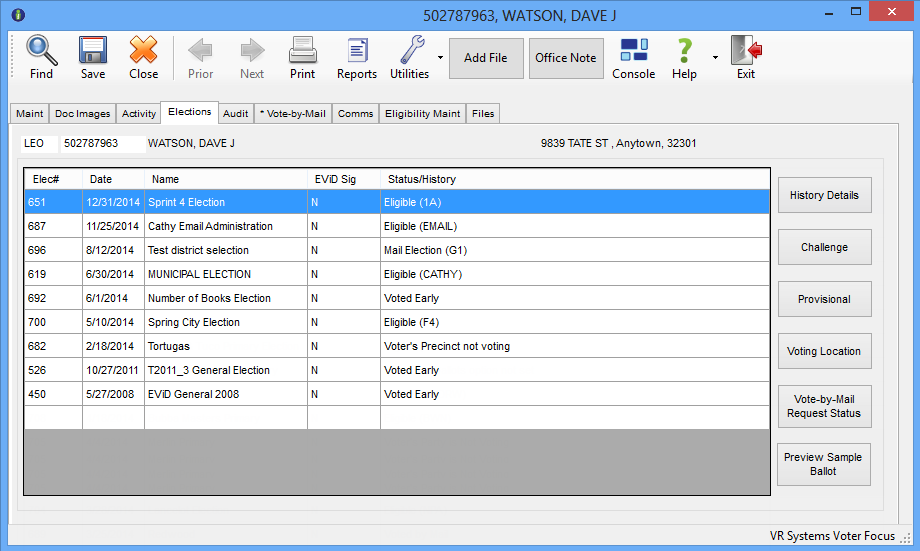
Last Update: February 01, 2016 |
Dialog Help
To access: VOTER REGISTRATION > Voter Maintenance> {voter} > Elections
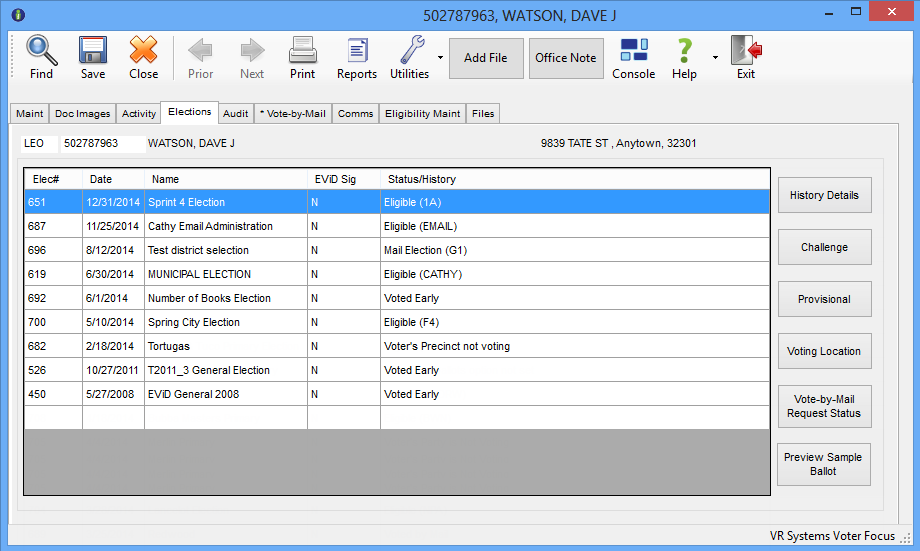
This tab shows the voter's eligibility in upcoming elections (except those with the election status of Open) and their voting history in previous ones.
If you don't see the election you want, scroll down to the bottom of the list where you will see a blank line. Click in that line and then click History Details to bring up the Select Elections dialog where you can select the election to add it to the list.
No voting history is shown if the voter was eligible to vote in an election but failed to vote. This information is recorded in the database, but it is not shown here due to space considerations.
The value in the EViD Sig column indicates whether the voter was checked in on an EViD station and their signature from the EViD sig pad was sent to the voter registration system. If so, the value will be Y and the signature the voter entered at check-in can be seen on the Voting History Maintenance dialog.
You can maintain election-related data for the voter via the buttons on the right side.
Fields and Controls on the Doc Images Tab
History Details |
Brings up the Voting History Maintenance dialog where you can make adjustments to the voter's voting history for the election or undo an EViD check-in on election day. |
Challenge |
Brings up the Challenge Voter dialog where you can enter or maintain a challenge to the voter's eligibility to vote in the election. |
Provisional |
Brings up the Provisional Ballot Inquiry dialog where you can view the record for the voter's provisional ballot in the election. |
Voting Location |
Brings up the Precinct Information dialog for this election showing directions to the voter's polling place along with other related information. If there is a temporary polling place for the precinct for this election, it will be noted in red on the dialog. |
Vote-by-Mail Request Status |
Brings up the Vote-by-Mail Request Status dialog where you can view the voter's vote-by-mail request for this election. |
Preview Sample Ballot |
Links to an image of the voter's sample ballot on the county website so users can see what the voter sees when fielding phone calls about online sample ballots. Note For this feature to work, the election must be in the future, ballot styles must be set up for the election and cannot be temporary ballot styles, and a PDF of the sample ballot must be present in the prescribed folder on your network, as described in How to Provide Sample Ballots in Precinct Finder. |