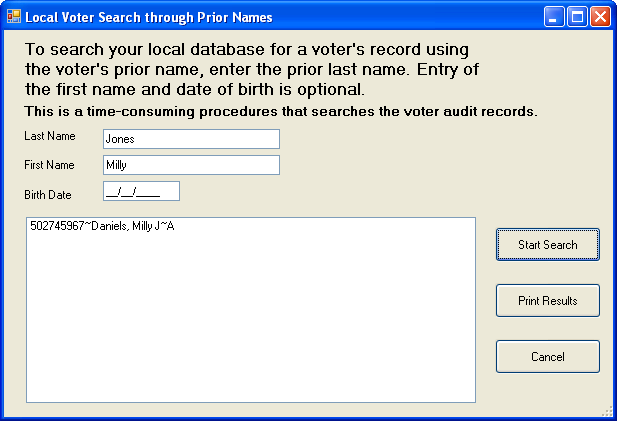
|
Last Update: October 30, 2013 |
Dialog Help
To access: VOTER REGISTRATION > Voter Maintenance > {voter} > Utilities > Search for Voter's Previous Names
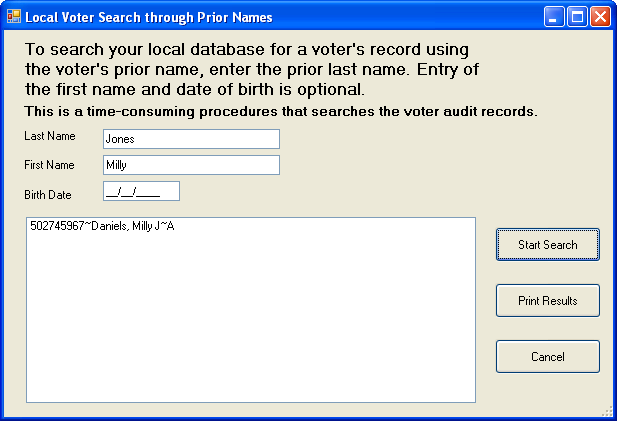
If a normal local search for a voter (via the Find a Voter dialog) fails to find their record and you suspect it's because their name has changed, you can perform a search against their former name here.
To search for the voter's former name:
Enter the former name in the Last Name field.
If you have the first name and date of birth, enter them, The first name and birth date are not required to run the search, but including them will likely reduce the length of the results list returned by the search.
Click Start Search.
Voter Focus scans your local database for name changes where the former name is the one you entered. Depending on the size of your database, this might take some time.
The results will be shown in the window in the format:
<voter ID>~<former last name>, <former first name> <middle initial>~<voter's status code>
The Print Results button lets you print the name(s) found by the search.