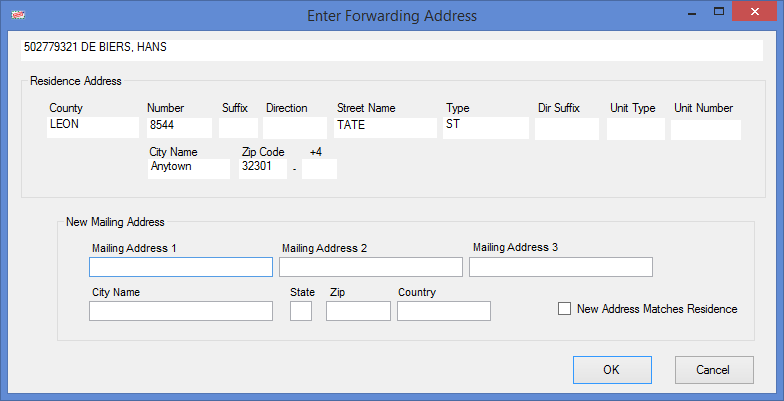
Last Update: December 15, 2015 |
Dialog Help
To access: VOTER REGISTRATION > Record Undeliverable Mail > {date returned} > {voter} > Forwarding Address
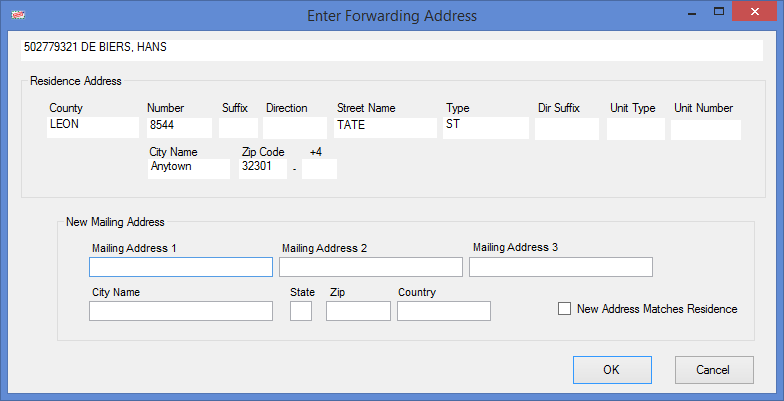
This dialog appears when you are entering a third-party change to the voter's residence address and the voter has an existing mailing address. (The system is making the assumption that the voter's mailing address, rather than their residence address, has changed.)
Compare the forwarding address provided by the third party to the voter's residence address, shown in the Residence Address box at the top of the dialog:
If the forwarding address is the same as the voter's residence address, select New Address Matches Residence and click OK. The system will remove the mailing address from the voter's record and display the message:
Mail address cleared. Communication Added: Returned Mail: <mail type>
Click OK and Close to complete the address change.
If the forwarding address is different from the voter's residence address, enter the new address in the New Mailing Address fields and click OK. The system will display the message:
Skipped Scheduling Address Confirmation Request (Option Disabled) or Address Confirmation Request Scheduled
Mailing Address Updated
Communication Added: Returned Mail: <mail type>
Click OK and Close to complete the address change.