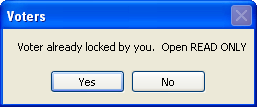
|
Last Update: October 28, 2013 |
About
When a user accesses a local voter registration record, the record is locked to prevent other users from changing the record while the first user does their work. The record is unlocked when the user closes the record. But if the user forgets to close a record or there is a network anomaly when it is closed, it will remain in the locked state for two hours from the time it was opened. After two hours has elapsed, the record will automatically be unlocked.
When a record is locked, you will see a message when you attempt to access it.
If the record was locked by you, the message will give you the option of unlocking the record or opening it in read-only mode:
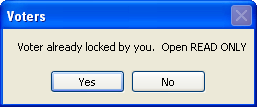
If you want to modify the record, click No to unlock the record and open it for modifications. If you want to leave it locked and only view the record, click Yes.
If the record was locked by another user, the message will display the other person's user ID and the Voter Focus application they were using to access the record:

There are several ways to unlock a record locked by another user:
Contact the user who locked it and ask them to unlock the record as described above.
Wait for the lock to clear. This will be two hours after the record was locked.
If you cannot wait for the lock to clear, contact VR Systems to unlock the record for you.