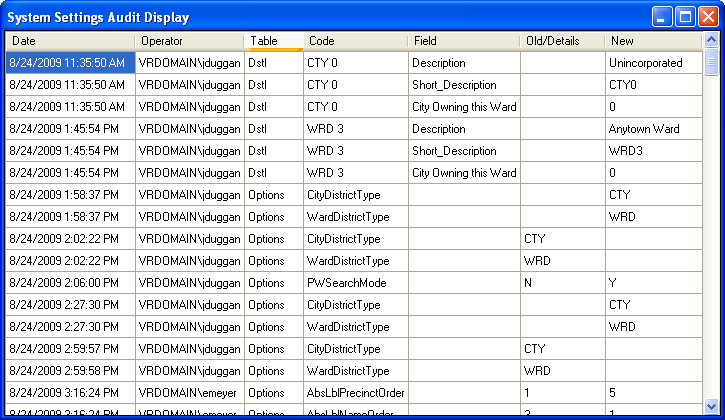
|
Last Update: March 17, 2014 |
System Utilities
The items listed below are audited by the system and can be seen on the System Settings Audit Display dialog. The most recent 1,000 items are shown. To access this dialog:
VOTER FOCUS ADMIN > System Utilities > Signatures and Audit > Display System Settings Audit Trail
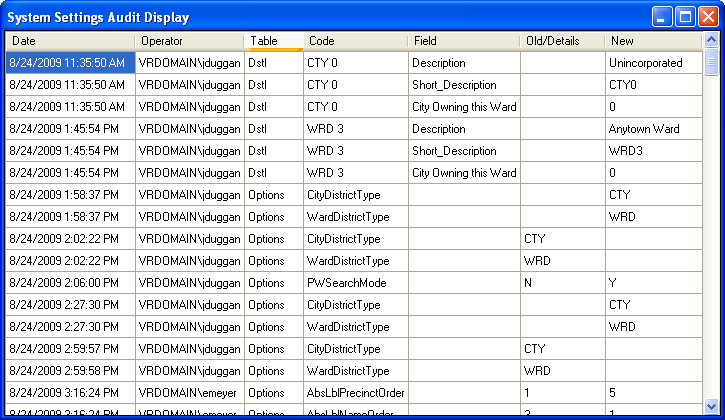
Changes to any fields on the System Options dialog.
Adds, changes, and deletions for these code tables:
Absentee-referral reasons
Communication types
District types
Districts
Parties
User types
User list
Changes to user permission assignments to user types.