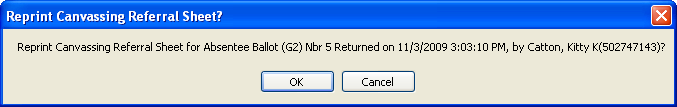
Last Update: July 29, 2014 |
How to
The Canvassing Referral Sheets for any mail ballots referred to the Canvassing Board can be reprinted from the Return Ballots dialog.
For this feature to work, the following options in VOTER FOCUS ADMIN > System Options > Vote by Mail must be set appropriately:
Print Canvassing Referral Sheet for All Reasons must be selected
Print Canvassing Referral Sheet After Referral Confirmed should NOT be selected.
To reprint a Canvassing Referral Sheet for a referred return:
1. Ensure that the election you want is in focus.
2. Go to VOTE BY MAIL > Return Ballots.
3. On the Returns Ballots dialog, in the Return Date field, accept the default date. If the Return Batch field is present, enter any batch number.
Note If the batch is full, enter another batch number or ERR.
Click Continue.
4. On the Return Ballots dialog, click Utilities > Reprint Referral.
5. On the Find a Voter dialog, enter the voter’s information and click Local Search.
6. In response to a message similar to the following, click OK.
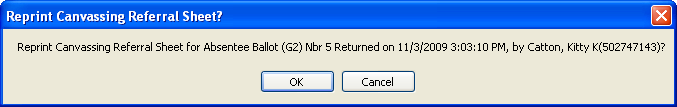
7. Select a printer. The voter’s Canvassing Referral Sheet will print.