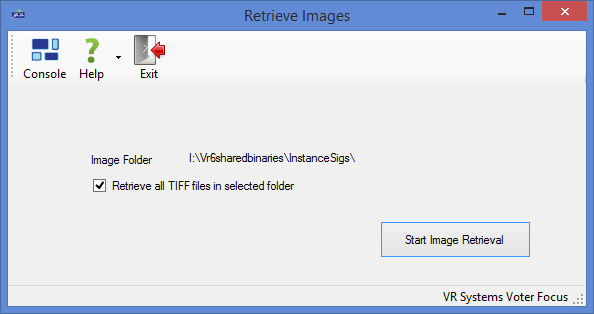
Last Update: December 18, 2015 |
Dialog Help
Note This topic is for counties with the Generic Envelope Reader Interface to Voter Focus.
To access: VOTE BY MAIL > Retrieve Images
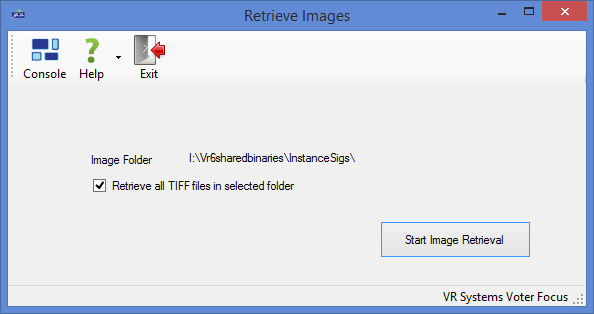
On this dialog, you initiate the import of TIF files from your third-party mail-balloting system into Voter Focus in preparation for return processing.
If the check box Retrieve all TIFF files in the selected folder is selected, the program will import all TIF files in the \Instance Sigs folder, even though you only selected one TIF file on the Open dialog prior to arriving at this dialog. If you clear the check box, the program will import only the TIF file you selected.