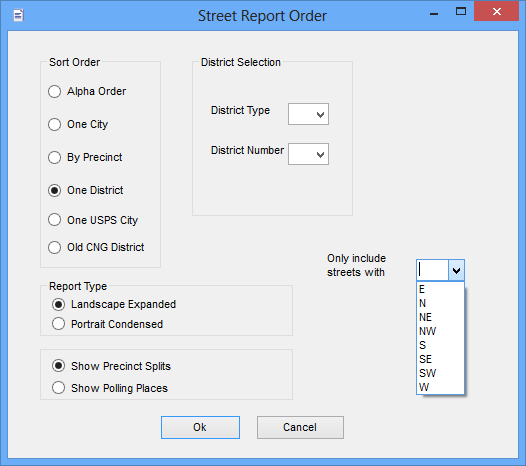
Last Update: December 09, 2014 |
Dialog Help
To access: STREETS AND PRECINCTS > Street Reports > List of Streets
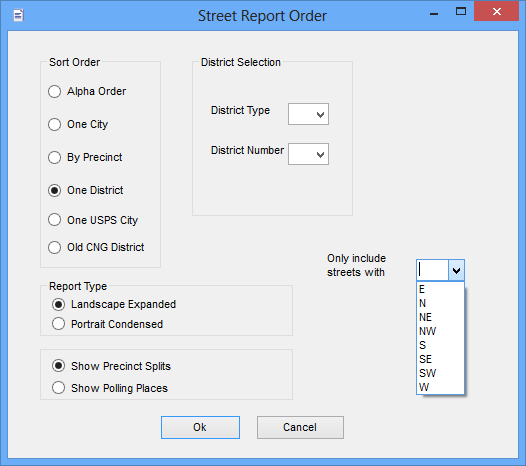
On this dialog lets you choose parameters for running the List of Streets. You can focus the report on a specific district or city and you can change the sort order. The Landscape Expanded version shows longer names and contains more information than the Portrait Condensed version. You can also exclude streets that do not have a selected street direction.
Fields and Controls on this Dialog
Sort Order |
Alpha Order—Lists all streets in county in alphabetical order by street name. One City—Lists all streets in the selected city (and optionally the selected city ward) by street name. By Precinct—List all streets in the selected precinct(s) by street name. One District—List all streets in the selected district and district number by street name. The report is available only in landscape expanded format when the selection for Sort Order is One District. One USPS City—List all streets in the selected city/zip code by street name. Old CNG District—Lists all streets in the selected "old" congressional district. |
City Selection |
This box appears when you select one of the following sort orders:
|
District Selection |
This box appears when you select By District as the sort order. You must select a value in District Type and District Number. |
Report Type |
Landscape Expanded—Includes district, city, city ward, and USPS city assignments for each street. Portrait Condensed—Includes a breakdown of voters by major party for each street. |
Show Precinct Splits/Show Polling Places |
Includes the precinct or polling place for each street, depending on the option you select here. |
Only include streets with |
Select a street direction (such as E, N, NE, etc.) to limit the report to streets having the direction as their street-direction prefix or suffix. |