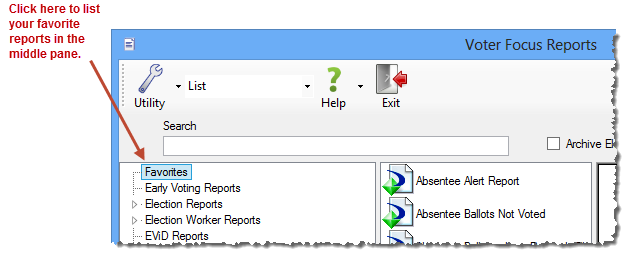
Last Update: January 27, 2015 |
Dialog Help
To access: REPORTING > Reports
This dialog lists most reports available in from Voter Focus. They are subdivided into the main Voter Focus areas: Vote by Mail, Elections, Voter Registration, Election Workers, etc. To see the reports for an area, click the heading in the left pane; the reports will be displayed in the middle pane.
To see a canned preview of a report in the right pane, click the report name in the middle pane.
With a few exceptions, all reports are created and displayed in Crystal Reports . See Crystal Report Header for information on the Crystal Report controls.
If you have certain reports that you run frequently, you can add them to your Favorites list. The Favorites list is tied to your user ID, so you can see them no matter where your are logged into Voter Focus.) To list the reports designated as your favorites, click Favorites in the top of the left pane.
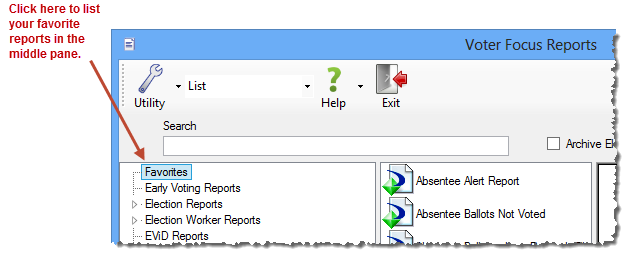
To add a report to your Favorites list, highlight the report name in the middle pane, right-click, and then click Add to Favorites. (The report will be available in the Favorites list as well as its original location.) To remove a report from your Favorites list, highlight the report name, right-click, and then click Remove from Favorites.