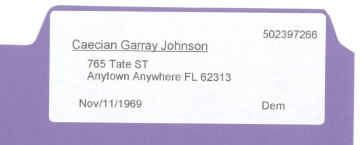
Last Update: March 19, 2015 |
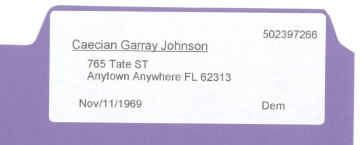
What Are They? |
A single label printed from a DYMO LabelWriter or other label printer while you are in a voter's record. Voter labels can be used for any purpose but are typically used for filing in the elections office. Some counties affix voter labels to the backs of voter registration applications to make filing easier. |
Size |
1.4 x 3.5 in. Formatted for DYMO label 30321/ |
Contents |
The label contains the data and text fields specified on the Document Layout dialog. |
How to Print |
VOTER MAINTENANCE > {voter} > Printing > Voter Label The Voter Label program must be running on user's workstation. |
Setup |
Jira VF-000 says you actually must restart Voter Label program. Note The printer selected in VOTER REGISTRATION > Voter Maintenance > Utilities > Local Printer Options > Local Address Label Printer does not apply to voter labels. |
User Permissions |
VoterMaintenance (for access to a voter's record) VoterLabel (to run the Voter Label program) |
Related Topics |
How to Format a Voter Label for a DYMO Printer |