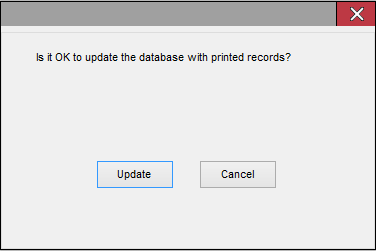
Last Update: January 11, 2016 |
Dialog Help
To access: PRINTING > Notices Queue > {notice}
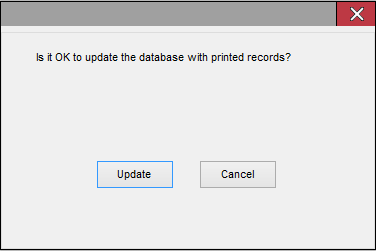
This dialog appears when notices have been printed or exported, giving you the opportunity to note in voter records that they were sent the notice.
If this print run was successful, click Update. This will update the database to indicate the notiices were sent to the voters in this run.
If this print run has problems (for example, some but not all notices printed properly), click Update to update the voter records. Then go to Notices Queue > Utilities > Reprint a Notice, select this print run, and reprint the misprinted notices.
If you want to abandon this print run and start over, click Cancel. No changes will be made to the Notices Queue or to voter records.