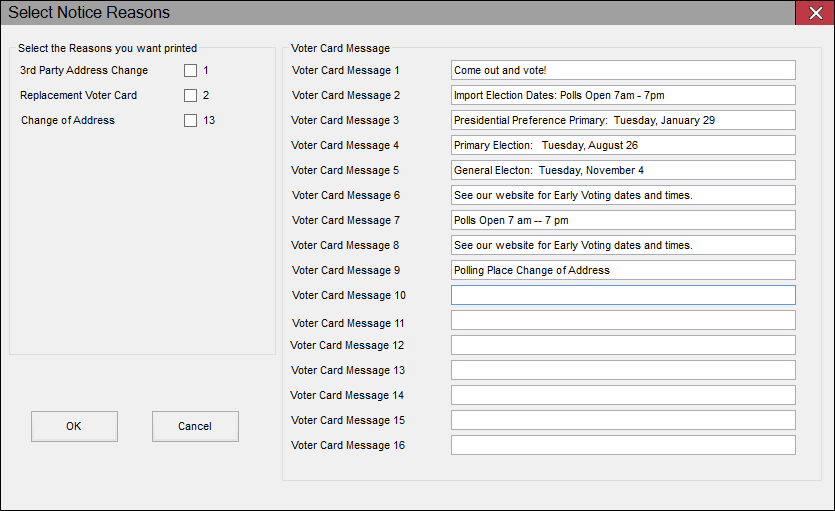
Last Update: March 23, 2015 |
Dialog Help
To access: PRINTING > Notices Queue > Voter ID Card > Select Notice
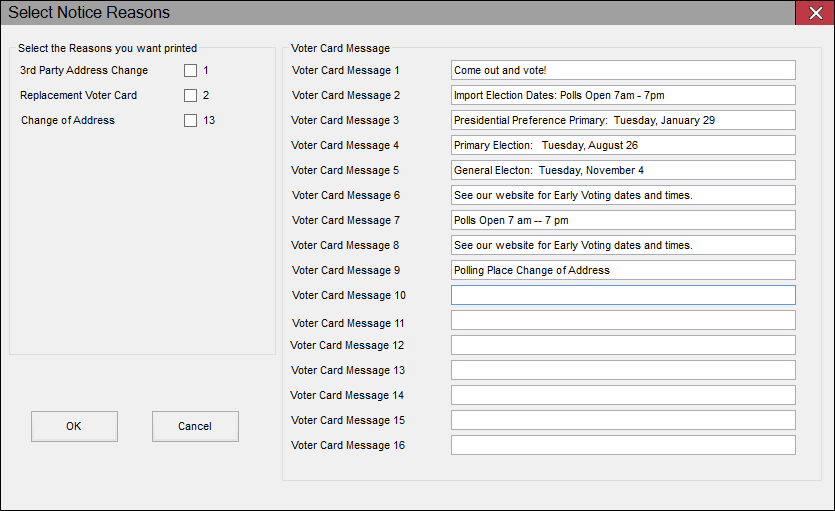
This dialog has two purposes:
Limit the export file of voter information cards to one or more reasons for issuing a card, such as change of address or change of polling place. This is done in the Select the Reasons you want printed box by selecting the check box next to each reason you want to include in this run. Next to each check box is the number of notices currently scheduled because of that reason.
To specify text that will be printed as messages on all voter information cards in this export run. The messages you see when the dialog first appears are the default messages defined in VOTER FOCUS ADMIN > System Options > VIC Options. For this voter-card run, the messages can be changed or amended as you like, without affecting the defaults. For example, if the cards are going to voters whose polling place has changed, you might add a line drawing attention to this fact. You can enter up to 16 lines of text in the Voter Card Message fields.
Bear in mind that, in order for a message line to print, the message field must be included in the Document Layout for the document Voter ID Card (VoterCard). For example, if you added a message for this run in Voter Card Message 10, above, you would also need to add the database field VCrdMsg10 to the document layout in Document Maintenance.