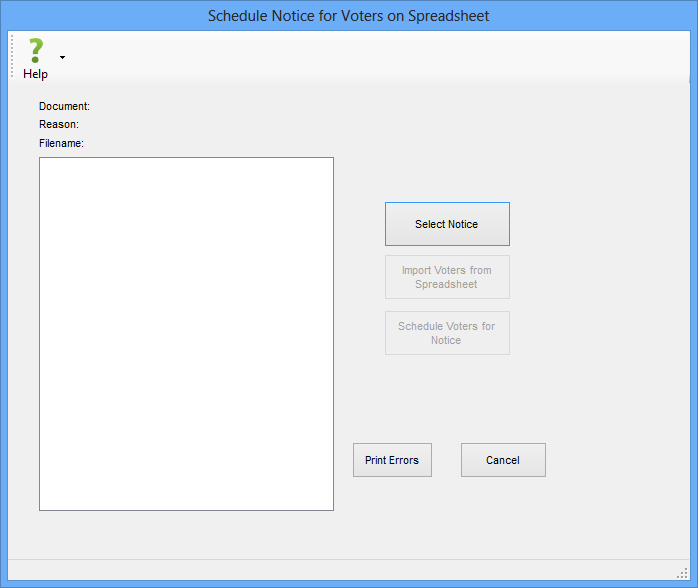
Last Update: June 09, 2015 |
Dialog Help
To access: PRINTING > Document Scheduling > Send Documents to Voters on Excel Spreadsheet
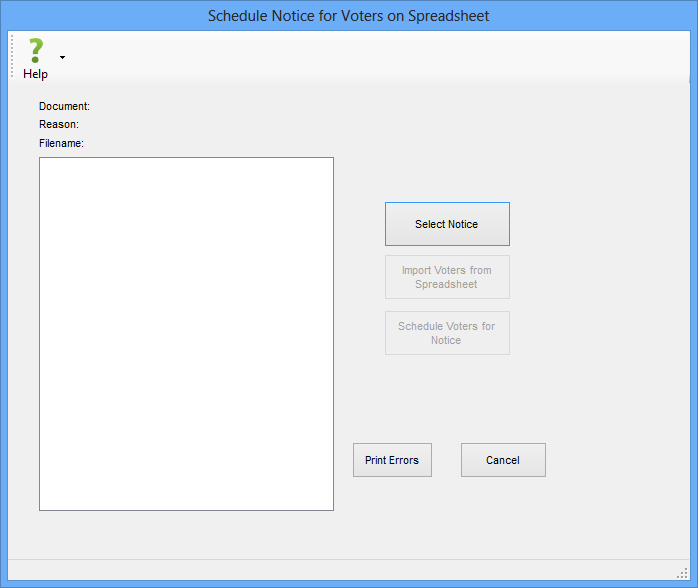
Use this dialog to read voters listed on an Excel spreadsheet and schedule them for a notice. You can then print the notices for these voters from the Notices Queue.
See How to Schedule Notices to Voters Listed in a Spreadsheet for more information.