Last Update: January 06, 2015 |
How to
![]() Biennial List Maintenance
Biennial List Maintenance
Voters whose status has been Inactive for two general elections can be converted to Ineligible status. The Move Inactive Voters to Ineligible Status program finds these voters and converts their status. The reason code will be R, indicating Returned Mail and Inactive for two elections.
This program is typically run as part of the biennial list maintenance required by the State.
The program works by searching for Inactive voters and then determining if they went Inactive before a date you specify at the start of the run. You would typically use the date of the general election before last. Note that in this case, general election means a presidential or gubernatorial election, not necessarily an election whose Election Type is General Election as defined on the Election Maintenance dialog. Voter Focus will suggest a date after evaluating the elections of type General Election, but because you might have General Elections that were not presidential or gubernatorial, check the suggested date to be sure it is correct. (If you are not sure of the date, go to the ELECTIONS tab and change the focus to the election you want. The election date will be displayed next to the election name on the Console.
Users must have the permission MoveInactiveToIneligible to run the program.
To change the status of these Inactive voters to Ineligible:
Go to LIST MAINTENANCE > List Maintenance Tasks > Move Inactive Voters to Ineligible Status.
In the Enter date of General Election before last field, verify that the date shown is the date of the presidential or gubernatorial election before last. Click OK.
A list of voters appears onscreen. Note that, so far, the voters have not been made Ineligible.
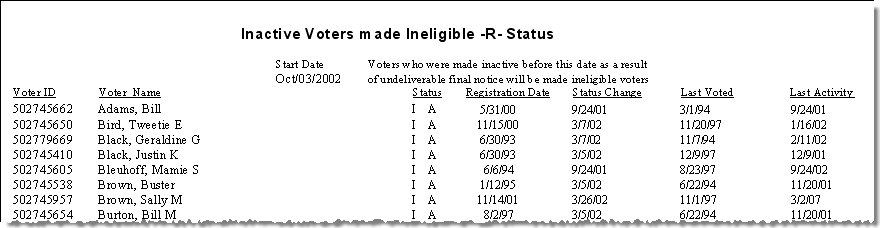
Check the report to be sure the listed voters should be made Ineligible. Once you convert voter statuses, there is no automated way to undo the run, so do not proceed if you believe there might be problems. Instead, save the report, click Cancel, and call VR Systems.
To convert the status of the listed voters to Ineligible, click Update.
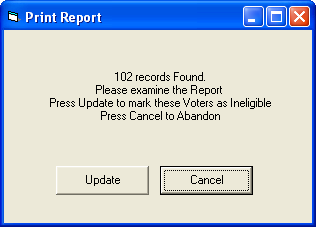
When the voters' status is converted, you will see the message Run Completed at the bottom of the Voters List Management dialog.