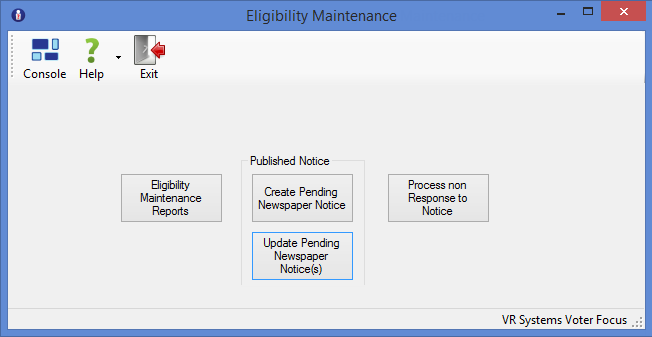
Last Update: December 09, 2015 |
Dialog Help
To access: LIST MAINTENANCE > Eligibility Maintenance
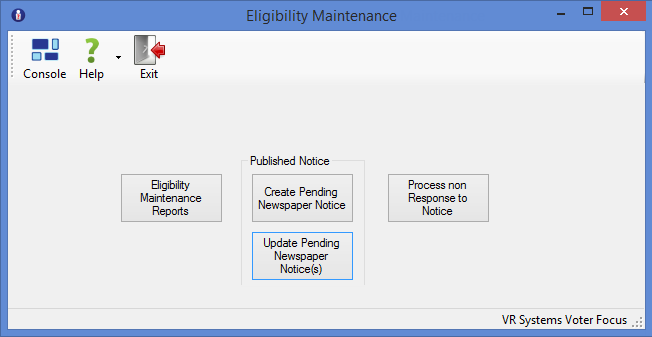
This dialog supports tasks related to voters with potential-ineligibility matches. For an overview of eligibility maintenance, see About the Eligibility-Maintenance Process.
To access this dialog, you need the user permission EligibilityMaintenance.
Fields and Controls on this Dialog
Eligibility Maintenance Reports |
Brings up the Eligibility Maintenance Reports dialog where you can run these reports: Eligibility Maintenance Matches—Lists voters whose eligibility-maintenance status matches a status you select on the Enter Parameter Values dialog. Eligibility Maintenance Scheduled Hearing—Lists voters with a hearing scheduled within one or more specified date ranges specified on the Enter Parameter Values dialog. Potentially Ineligible Voters Moved Out of County—Lists voters with a potential-eligibility issue who have since moved out of your county. Certification of Eligibility Records Maintenance—The twice-a-year report required by the state to certify the Supervisor has conducted the required list-maintenance activities. Before running the report, select the year and either First Half or Second Half. |
Published Notice
Create Pending Newspaper Notice
Update Pending Newspaper Notice(s) |
The buttons in this box initiate runs that help you manage newspaper notices for voters whose notice of potential ineligibility:
or
The run initiated by the Create Pending Newspaper Notice button creates a Crystal Report of the voters who are due to receive a newspaper notice on a specified date. These voters are saved as a batch in the system so their match status can be updated to Notice Published when the actual publish date is known. You have the option of limiting the batch to a specified number of voters. The button Update Pending Newspaper Notice(s) initiates a run that sets the actual publish date, updates voter match statuses, and removes the batch. Prior to setting the publish date, you have the option of removing any voters from the batch, to reflect any edits you might have made in the Crystal Report created by the first run. |
Process non Response to Notice |
Starts a program that marks as Ineligible those voters whose notice was printed at least 30 days ago and whose match status is either Certified Receipt Received or Newspaper Notice Published. After clicking Process non Response to Notice, you will be presented with a list of the voters who haven't responded to a mail or newspaper notice published more than 29 days ago. When you dismiss the report after viewing, printing, or exporting to a file, you are asked if those voters should made Ineligible. Click Yes to change the affected voters to Ineligible, schedule them for a Notice of Ineligibility, and mark their match records as resolved. The system will display a message indicating the number of voters whose status was changed. |