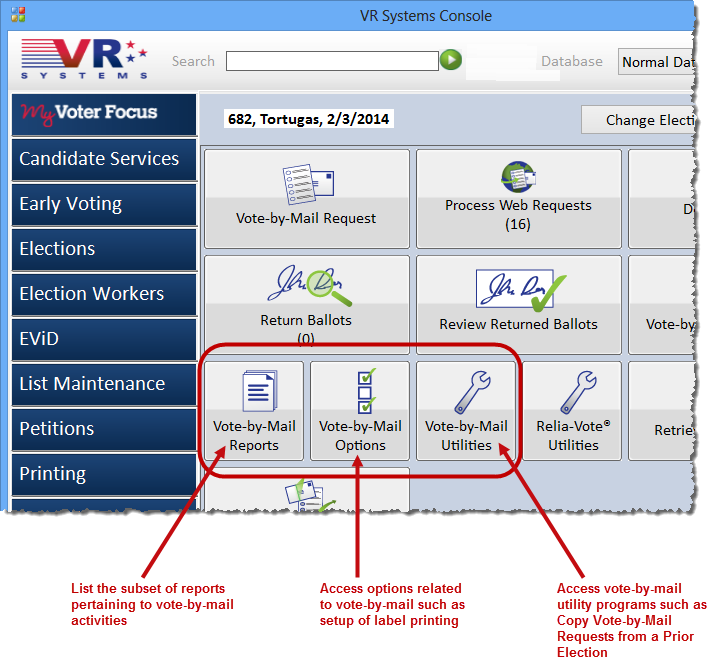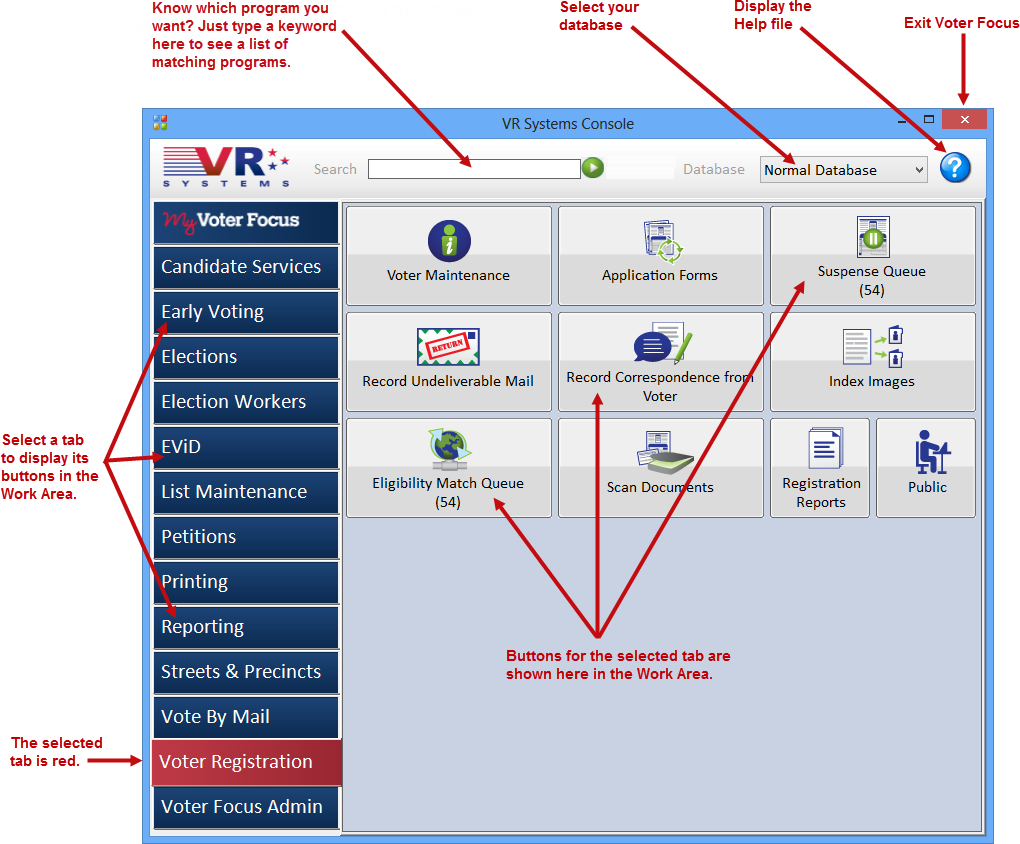
Last Update: February 12, 2015 |
About
The Console is the central starting point for all Voter Focus applications and for EViD setup and monitoring activities. On the Console, programs are grouped by major function, with each function represented by a tab on the left side of the Console. Click a tab to display buttons for related programs in the work area on the right.
When you exit the Console, the system remembers the last tab you were on, and returns you to the same tab when you restart.
To see more information about a tab, click on it in the screenshot here.
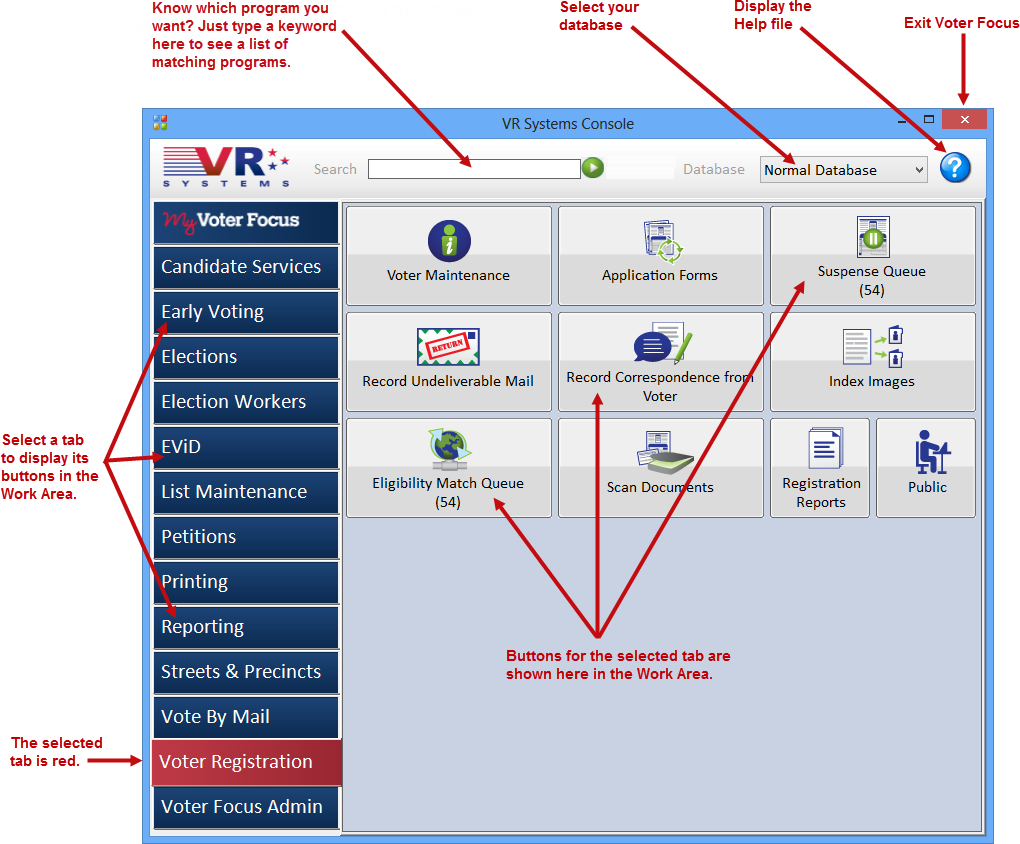
The buttons in each tab’s work area can be reordered to suit your preferences. Just click and drag a button to the place you want. Voter Focus will remember your button placement when you log back in. Button placement is user-specific, so every user can customize their own view of Voter Focus.
Note There is one exception to the ability to reorder buttons: the EVID tab. The buttons in the EViD work area are fixed in place, because those programs are typically run in the order in which they are shown, from left to right, top to bottom.
The database you are working in—Normal, Redistricting, Training, or Sandbox—is selected in the upper right corner of the Console, in the Database field.
To search for a program by name, start typing a keyword in the Search field at the top of the Console.
As you type, Voter Focus will display a list of all matching programs.
When you select a program from the list, the Console will display the
tab where that program is located. To run the program, either click the
button in the tab's work area or click this icon:  next to the Search field.
next to the Search field.
The Console consolidates many of the option settings and utility programs related to each functional group, so you don’t have to search for them inside another program.