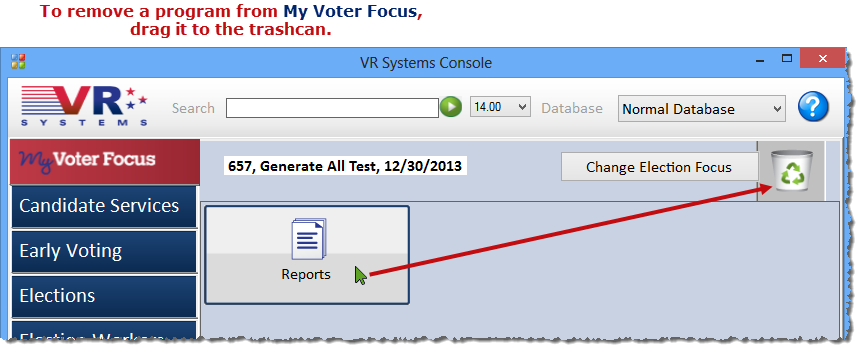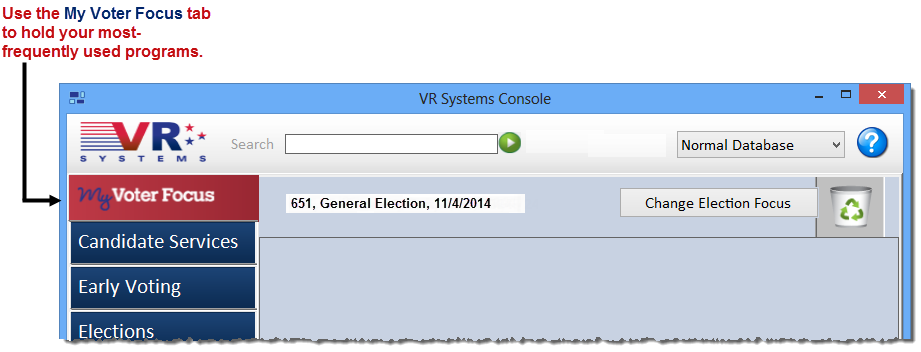
|
Last Update: February 26, 2014 |
Dialog Help
The top tab on the Console—My Voter Focus—is yours to customize. We suggest you collect your frequently used task buttons on the My Voter Focus tab.
The first time you run Voter Focus 2014, you will see an empty My Voter Focus tab. Just select any other tab on the Console to get started. After your first session, when you restart Voter Focus, it will return to the last tab you were working on.
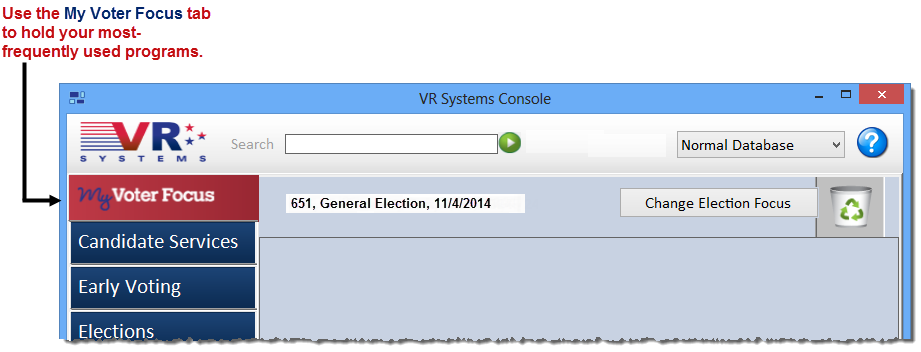
Copy any button from another tab to My Voter Focus by simply dragging the button to the My Voter Focus tab.
Copying a program to My Voter Focus doesn’t remove it from its home tab.