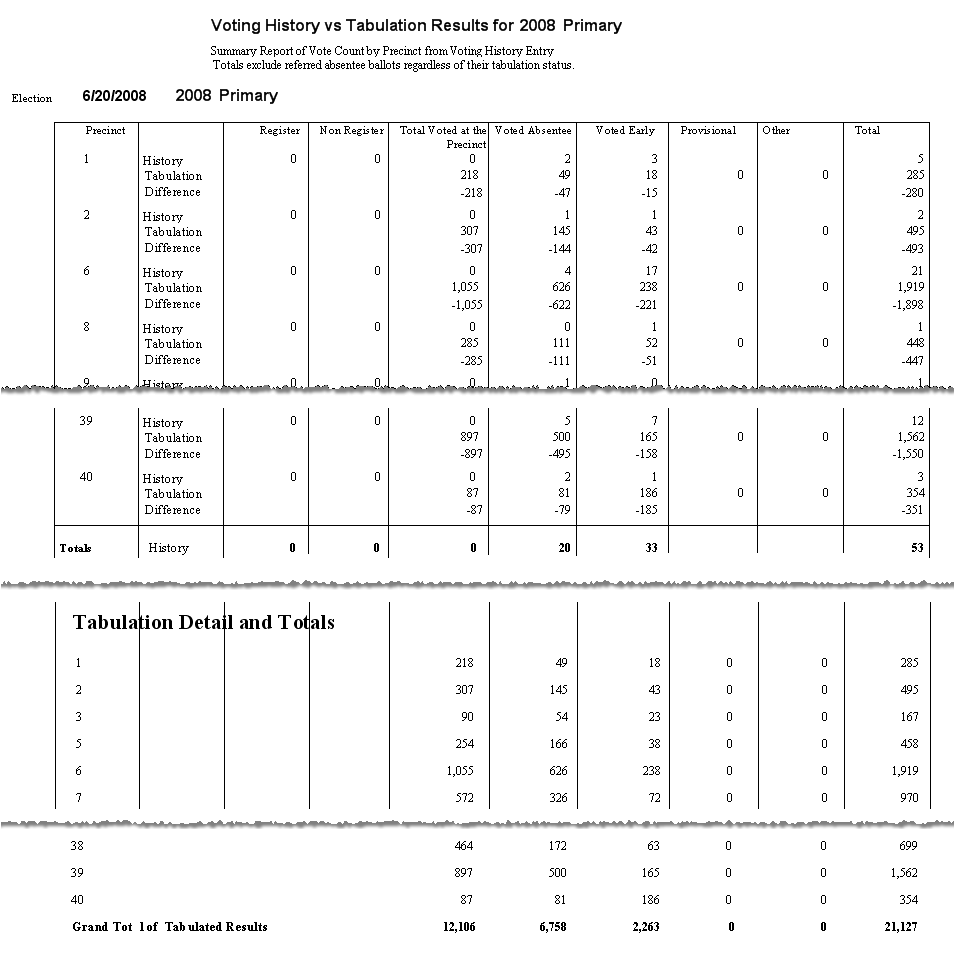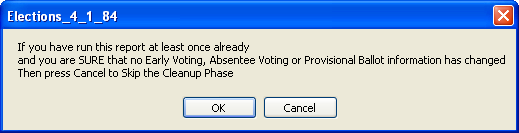
Last Update: December 15, 2014 |
Report
To run: REPORTING > Reports > Election Reports > Voting History Reports > Voting History vs Tabulation Results
or
ELECTIONS > Reconcile History > Reconciliation > Voting History vs Tabulation Results
This report provides a breakdown by precinct—in the row labeled History—of voting by the various methods:
Register—Voters who were listed in the precinct register and voted in their precinct.
Non Register—Voters who were not listed in the precinct register but voted at their precinct (This number typically reflects move-ins.)
Voted Absentee—Voters who voted by mail. Note that this number does not include mail ballots that have been referred to the canvassing board.
Voted Early—Voters who voted at an early voting site.
Provisional—Voters who voted by provisional ballot, either during early voting or on election day, and the ballot was tabulated. Non-tabulated provisional ballots are not included.
Other—This column reports votes that do not fall into any of the above categories, which have been imported from your tabulation system. These numbers do not come from your voting history records.
The report does not show precinct splits; it only shows precincts. Also, combining one precinct with another will not cause their results to be combined in this report: the report will show separate results for each precinct.
If you imported results from your tabulation system into Voter Focus, the same totals from the tabulation system are shown for each precinct in the row labeled Tabulated. If advance ballots were sent for the election, returned advance ballots that were received in lieu of mail ballots will be included in the Voted Absentee totals.
Below the comparison figures are the grand totals from voting-history. Below those totals are the tabulation counts from each precinct/voting type and the grand totals from the tabulation system, if this information was imported into Voter Focus.
The first time this report is run for an election, Voter Focus performs an extra check of all voting-related database tables to ensure that the totals shown are correctly calculated. This extra check adds to the time required to run the report. Once you have run the report one time, you have the option of skipping the extra check. If you have any doubts about the accuracy of this report, you should run the report with the extra check.
You will see this message:
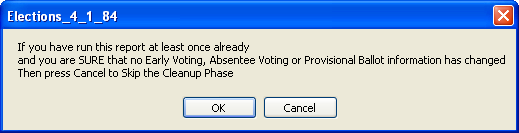
Click Cancel to skip the check or OK to run the report with the check.