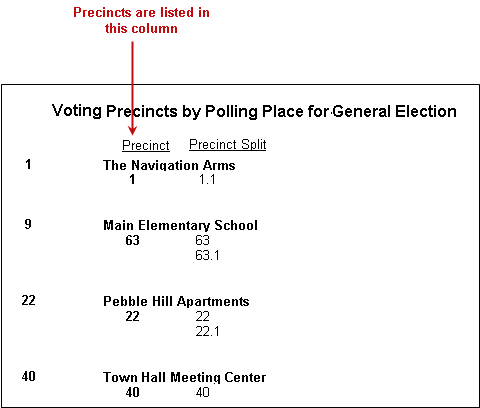|
Last Update: April 01, 2014 |
How to
To find out where a precinct normally votes:
Go to STREETS & PRECINCTS > Precinct Maintenance and select the precinct.
On the Precinct Maintenance dialog, the polling place where the precinct votes is shown in the Normal Polling Place field.

To find out if a precinct is temporarily assigned to vote in polling place other than their normal one:
Ensure that the election you want to inquire about is the focused election. If not, click Change Election Status on the Console and select the election.
Go to ELECTIONS > Election Reports > Voting Precincts by Polling Place.
Scan the precinct IDs in the report until you find the precinct you want. It will be listed under the polling place where the precinct is voting for that election.