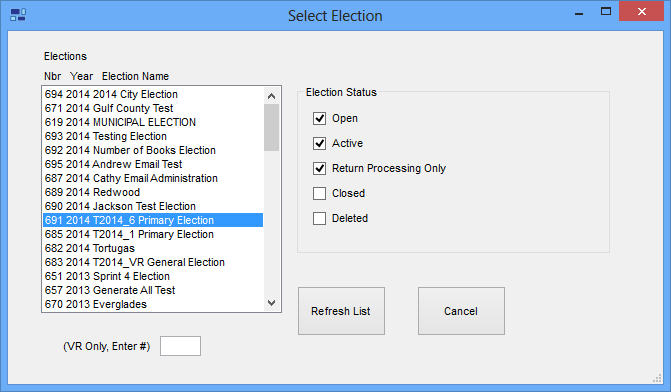
|
Last Update: March 17, 2014 |
Dialog Help
To access: CANDIDATE SERVICES >
EARLY VOTING >
ELECTION WORKERS > Change Election Focus
ELECTIONS >
REPORTING >
VOTE BY MAIL >
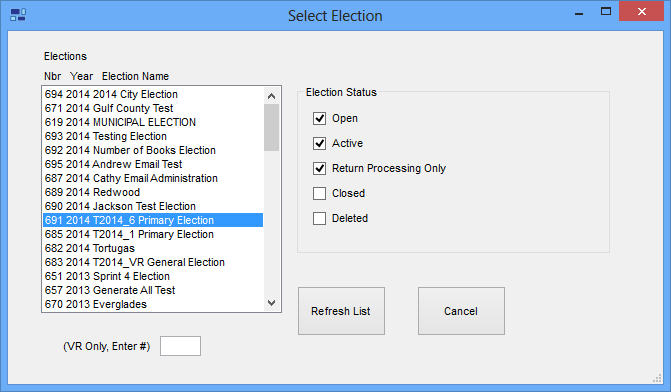
On this dialog, you select the election in focus, or focused election, from the list of elections displayed.
The highlighted election is the default election.
The list of elections is ordered by election date, with the most-future election at the top of the list.
Fields and Controls on this Dialog
Election Status—Lets you control the elections displayed in the list by selecting the status of elections to be displayed. Those whose status is not selected do not appear. The elections list is refreshed each time you select or clear a status check box.
Refresh List—Retrieves the list of elections from the database again, so that you can see any new elections that might have been created or any changes to an election's status.