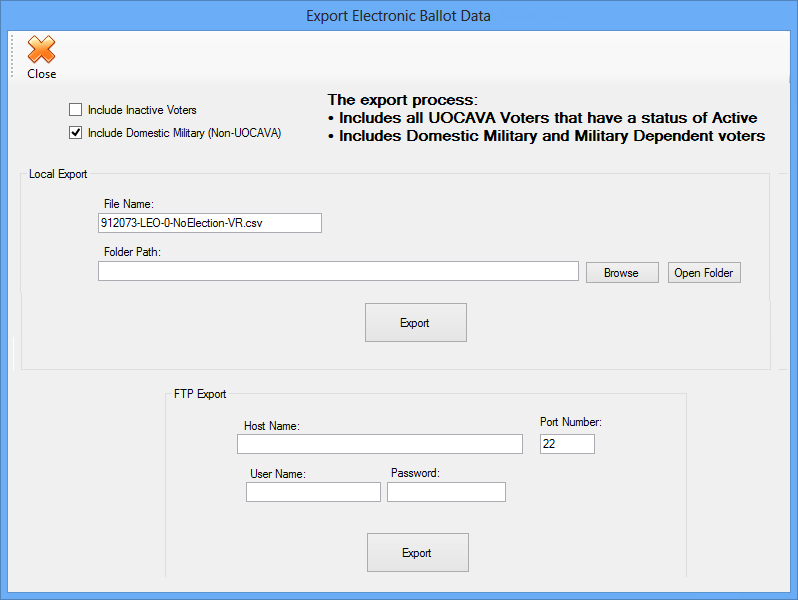
Last Update: January 25, 2016 |
Dialog Help
To access: ELECTIONS > Election Utilities > Export Electronic-Ballot Data
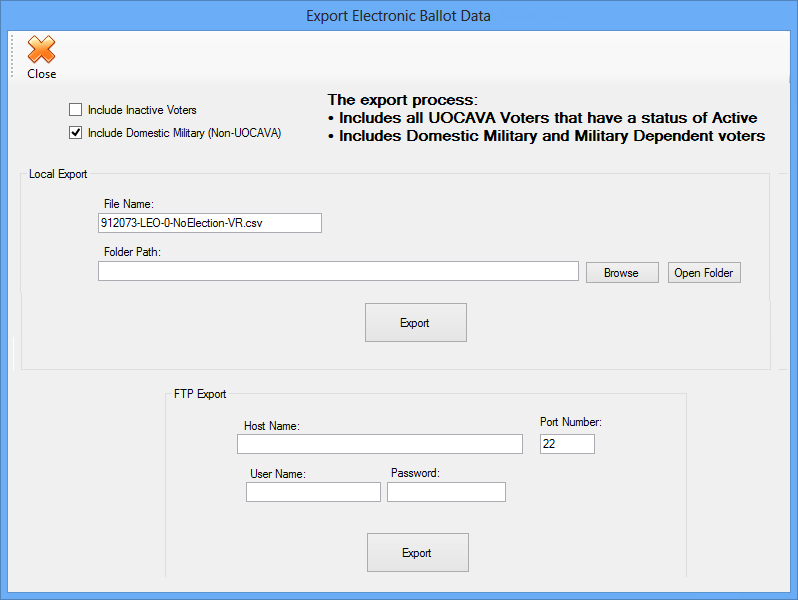
Use this dialog to extract voter data for delivery to third-party organizations offering electronic balloting to certain groups of voters, such as persons who are qualified to receive UOCAVA ballots. The voter data pertains to the focused election, so be sure you have the correct election in focus before doing the export.
The data is exported to a comma-delimited (CSV) file, which can be opened in a spreadsheet application such as Microsoft Excel.
The file can be created on your local network by providing a folder location under Local Export. Or you can export it directly to the third party's FTP site by providing the credentials under FTP Export. Clicking Export in either area initiates extraction of the data; you'll see the message Export Complete when the file is ready on the network or has been sent to the FTP site.
You can control which voters are included in the file through the check boxes at the top of the dialog.
|
All voters with UOCAVA ballots whose registration status is Active. |
|
All voters with UOCAVA ballots whose registration status is Active or Inactive. |
|
All voters with UOCAVA ballots whose registration status is Active and Domestic Military and Domestic Military Dependent voters whose status is Active. |
|
All voters with UOCAVA ballots whose registration status is Active or Inactive and Domestic Military and Domestic Military Dependent voters whose status is Active or Inactive. |
The default file name is formatted for FTP Exports (see below), but you can change it to a more meaningful name if you prefer. Be sure to keep the CSV extension, though.
After exporting the file locally, the typical way of delivering the file is to visit the third party's website and use their upload facility.
The file name for FTP exports uses the following format, which cannot be changed:
FIPS code—countycode—electionnumber—electionname.csv
For example:
12073—LEO—562—2014 General.csv
You should obtain the host name, port number, and login credentials from the third-party organization. The host name will likely include the destination folder so that appropriate persons can easily find the file.