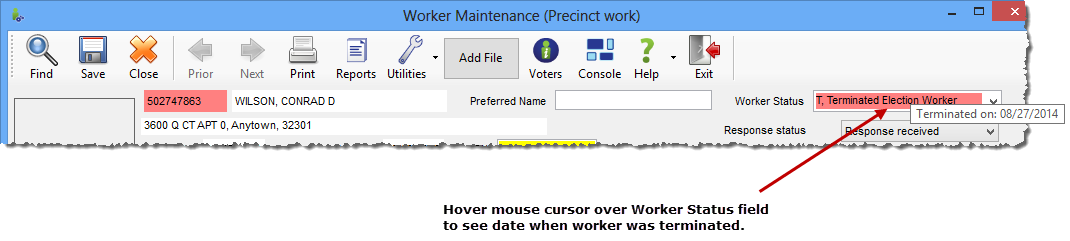Last
Update: August 27, 2014 |
How to
Handle Unsuitable Workers
In the unfortunate situation when a worker proves unsuitable for the
job, you can change their status to Terminated.
To terminate a worker:
Go to ELECTION WORKERS
> Worker Maintenance and find the worker's record.
Change their status to T,Terminated
Election Worker.
If the worker has future class assignments or
election work scheduled, you will be asked if you want to remove the worker
from those assignments. You must remove them for work assignments in order
to change the status to Terminated,but you are not required to remove
them from class assignments.
Selecting the Terminated status has several effects:
Removes the notation  from the
worker's voter registration record.
from the
worker's voter registration record.
Permanently disables the EW
Interest? check box in their voter registration record to prevent
it being selected in the future.
On the Worker
Maintenance dialog, highlights the voter registration ID and worker
status in red to flag the worker as terminated.
Enables you to see the date when the worker's status
was changed to Terminated by hovering your mouse cursor over the Worker Status field.
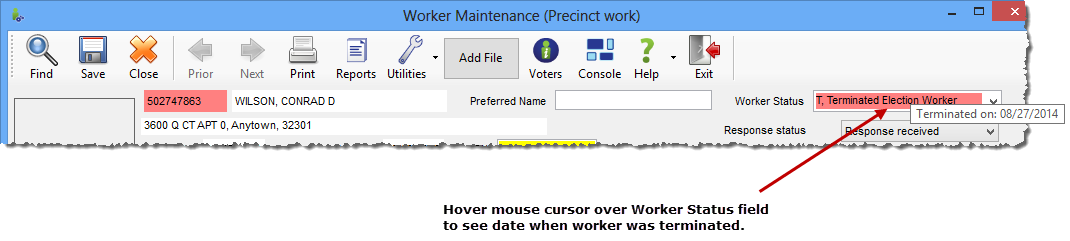
To indicate why the worker was terminated, consider adding a note on
the Notes tab
of the Worker Maintenance dialog,
being mindful that this information is subject to Florida public records
laws.
Terminated workers are listed in the report Terminated
Election Workers.
 from the
worker's voter registration record.
from the
worker's voter registration record.