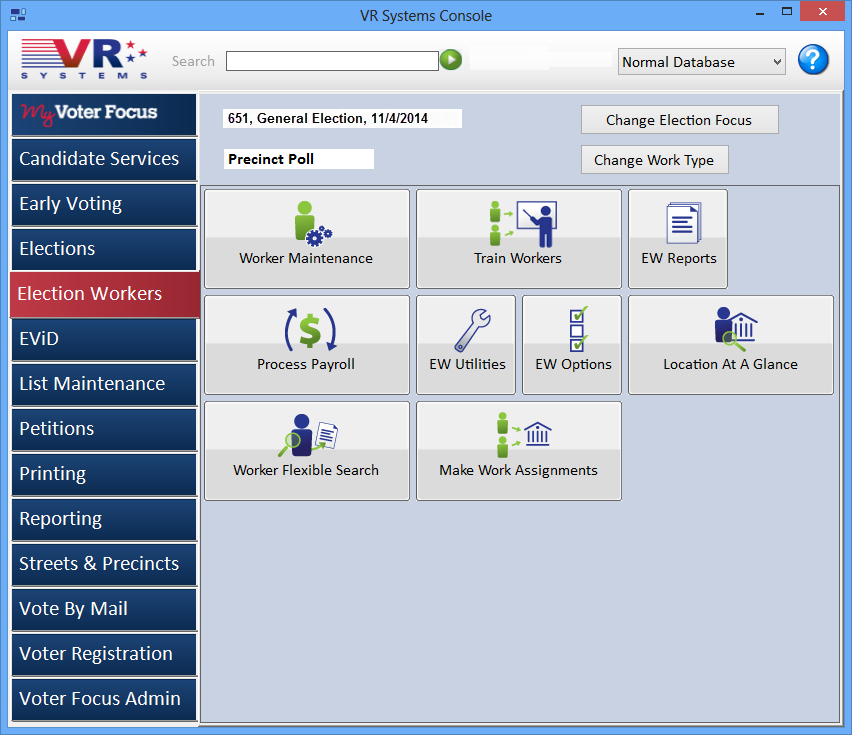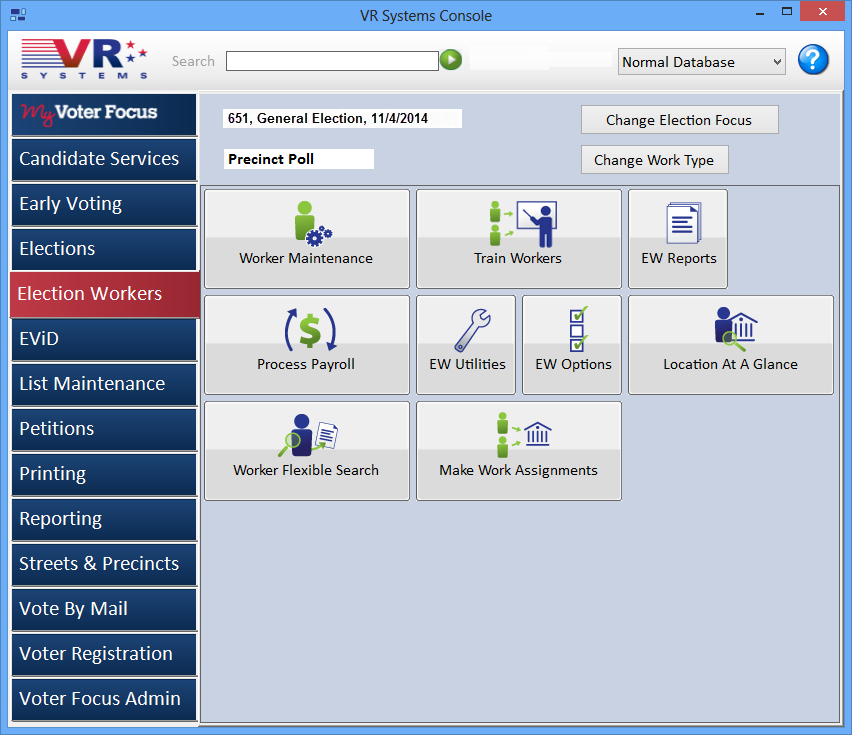
Last Update: August 27, 2014 |
Dialog Help
The Election Workers tab on the Console gives you access to all functions pertaining to poll workers, early voting workers, and workers at non-voting election centers. It's your starting point for maintaining information on temporary election workers, their work schedules, training, and payroll.
When using the Election Workers tab, make sure you have the correct election in focus, as any work assignments or payroll work will be applied to the focused election. You should also be aware of the work type, which is shown below the focused election.
Depending on your user permissions, you might not see the Change Work Type button or all buttons on the Election Workers tab that are shown here. See User Permissions Affecting Election Worker Functions for more information.