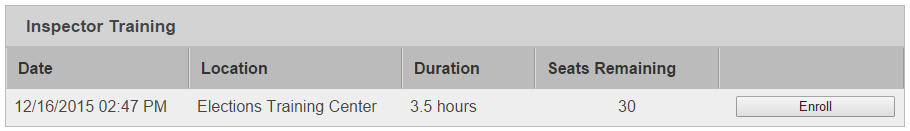
Last Update: December 11, 2015 |
Note This feature is not yet implemented.
Election Worker Class Scheduling is an extension to Voter Focus that lets your election workers access online lists of training classes set up on the Class Maintenance dialog and your county's ELM system.
The Class Scheduling system is a separate web service that can be accessed via a link from your county's website. Election workers can enroll in classes that are not yet full. And they can withdraw from any class in which they are enrolled. Enrollment/withdrawal activity on the online system is automatically transmitted to class rosters and the election worker's maintenance record in Voter Focus.
To log in to the system, election workers enter their voter registration ID in both the Username and Password fields. An election worker can change their password by clicking the Reset Password button on the login page. Reset Password can also be used if the worker forgets their password.
After a successful login, the election worker sees a list of classes scheduled to occur in the future. (Once a class start time has passed, it will no longer appear in the list.)
Workers can filter the list by selecting these options:
Show Only My Classes |
Display classes in which the worker is currently enrolled. |
Exclude My Classes |
Hide classes in which they are currently enrolled. |
Show Full Classes |
Show/hide classes that have no available seats. |
Date/Time |
Display classes occurring in a specific date and time range. |
The information for each class includes the name, date and starting time, location, duration, and number of seats remaining in the class. The worker can add their name to a class roster by clicking Enroll. To remove themselves from a class, they click Withdraw. (The Enroll button changes to "Withdraw" for classes in which the worker is enrolled.)
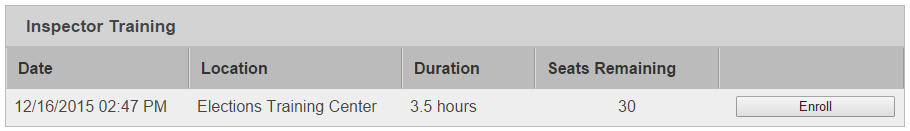
Workers can leave the Class Scheduling system by clicking Logout. They will be automatically logged out after 20 minutes of inactivity.