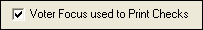
You can create a miscellaneous payment and print the check directly from Voter Focus.
Miscellaneous checks are printed in a separate run from election-work checks (the Print Misc Payments Checks run). It is not possible to combine miscellaneous pay with election work pay in a single check.
Miscellaneous checks can be voided and replaced like any payroll check. See How to Void a Payroll Check.
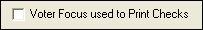
Any outstanding miscellaneous payments are automatically added to the payroll for an election when you run the Payroll Update program. They will then be included with other payments in the export file.
The miscellaneous payment will be shown in the export file as a separate payment from any other payment that the worker is owed. You can then edit the export file if you wish to combine the miscellaneous pay with any election work pay so that the worker receives one check.
Miscellaneous payments can be voided and replaced like any payroll payment. See How to Void a Payroll Item in an Export File.