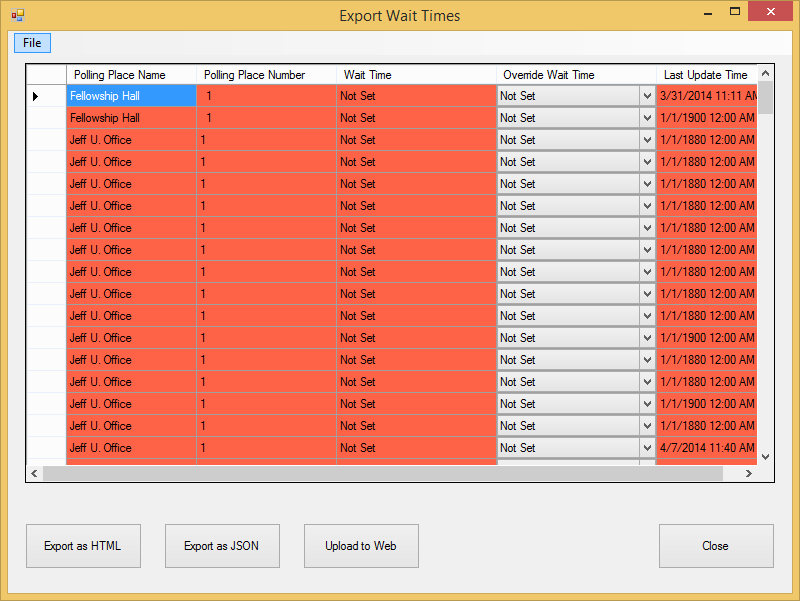
Last Update: June 10, 2015 |
How to
This feature let you to export the wait times at all locations (entered in Clerk Utilities > Set Wait Times Tech Utilities or Clerk Utilities > Status and Wait Times at each voting location) to an HTML or JSON file, which can then be posted to the county website.
If your county has a VR Tower website with the Early Voting Locations & Status module, you can also upload current wait times to your VR Tower website.
Prior to exporting, you have the option of reviewing the wait times
entered by the election worker and making changes when appropriate. See
Override Wait Times for more
information.
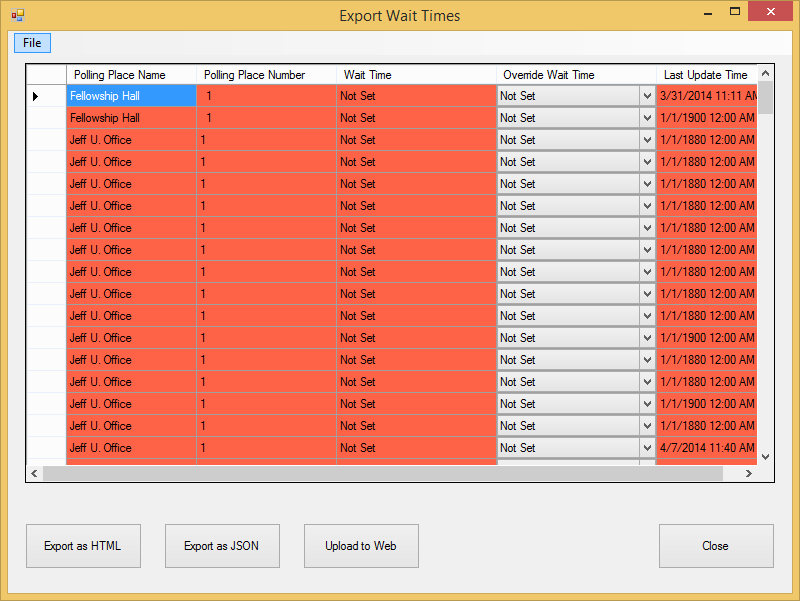
To export wait times to a HTML or JSON file:
Go to EViD > Web Monitor.
On the right side of the Web Monitor dialog box, click Export Wait Times.
Click Export as HTML or Export as JSON.
In the Save As dialog, select a location to save your file.
Optionally, modify the file name in the File name field and then click Save.
To export wait times to your VR Tower website:
Go to EViD > Web Monitor.
On the right side of the Web Monitor dialog, click Export Wait Times.
Click Upload to Web. A dialog box appears confirming successful upload to your website.