In Remote Tech Utilities, click the Force
EViD Shutdown button in the
Functions list.
You will see the following box: 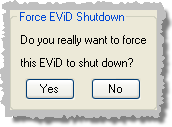
Click Yes to send a request for the test to the EViD station. You will see the message "Waiting for EViD..." while the EViD user clicks Support Request and responds to the request on their side. When the test is finished, you will see the message "Shutdown of EViD successful."