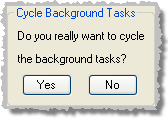
The Cycle Background Tasks feature—like the same feature in Tech Utilities—restarts the three background programs on the EViD station—Web Messenger, Input Processor, and EViD Messenger. This can be a helpful feature when troubleshooting communication issues.
Click the Cycle Background Tasks button in the Functions list. Confirm the restart is what you want to do by clicking Yes in this box:
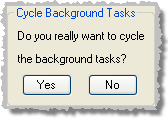
When the restart of the three tasks has occurred, you will see the message Cycle of Background Tasks successful.