In Remote Tech Utilities, click the Time
Zone button in the Functions list.
You’ll see a message asking if you want to change from Eastern to
Central time zone (or vice versa, depending on the current setting).
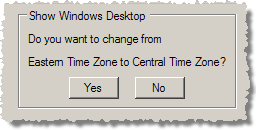
Click Yes to send a message to the EViD station requesting that the time-zone change be processed. You will see the message "Waiting for EViD..." while the EViD user clicks Support Request and responds to the time-zone request on their side and the EViD undergoes a restart of Fast Voter Checkin. When the change is done, you will see the message "Time Zone successfully changed."