In Remote Tech Utilities, click the Location
and Precincts button in the Functions list.
You will see the following box: 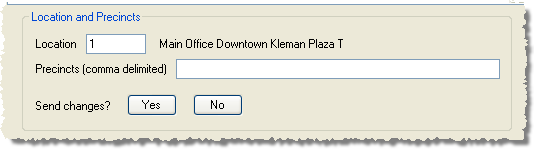
Enter the ID for the new early voting location or polling place.
For an election day precinct change, enter the precinct ID. If the EViD will be checking in voters from multiple precincts, separate the precinct IDs with commas.
Click Yes to send a request with these changes to the EViD station. You will see the message "Waiting for EViD..." while the EViD user clicks Support Request and responds to the request on their side. When the change is done, you will see the message "Location and Precincts successfully changed."