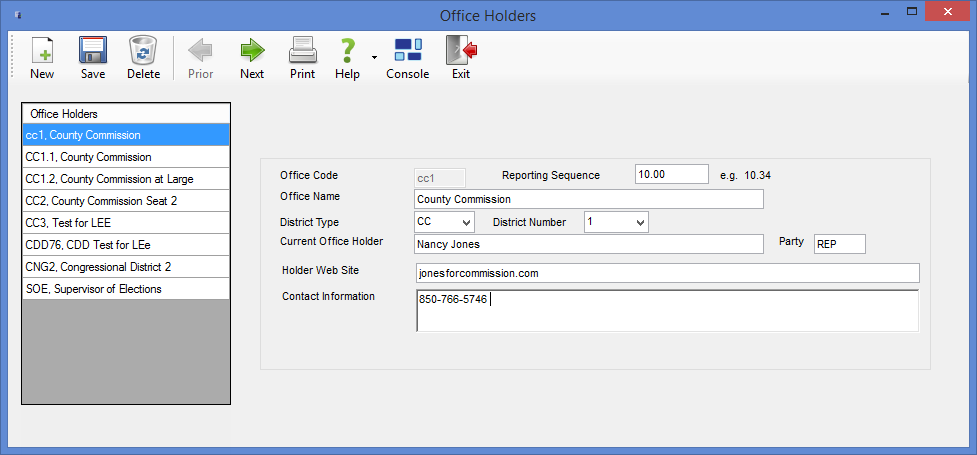
Last Update: December 14, 2015 |
Dialog Help
To access: CANDIDATE SERVICES > Office Holders
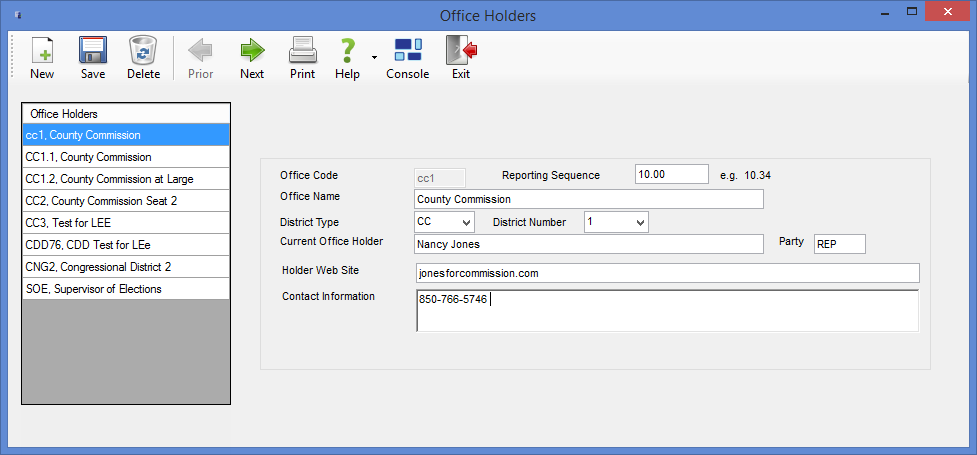
On this dialog you can maintain the current offices and incumbents in your county's districts. This information can be printed on voter information cards and on your website if your county uses Precinct Finder or the Voter Information page available with Web Focus or the MOVE Act Information Service.
For instructions on adding office and office-holder information to Precinct Finder, see How to Show Office Holders for a Precinct.
Fields and Controls on this Dialog
New |
Clears the fields in the bottom half of the dialog so you can fill out the fields for a new office-holder record. |
Office Code |
Required field. Enter a unique alphanumeric code of up to three characters to be associated with the office. |
Reporting Sequence |
Enter a number here to control the order in which this office appears on the District Offices page in Precinct Finder. The list is ordered numerically with the smallest numbered office shown first. |
Office Name |
Required field. Enter the name of the office, such as County Commission Seat 1. |
District Type |
Select the district type for the office from the drop-down list. Examples of district types are CC for county commission, CNG for U.S. Congress, and ALL for offices that span the entire county and perhaps beyond, such as governor and U.S. president. |
District Number |
Select the district that matches the office. |
Current Office Holder |
The incumbent's name. This information can be printed on voter information cards by selecting the database field Inc-<district type code> in the document layout for VoterCard. |
Party |
The incumbent's political party. This information can be printed on voter information cards by selecting the database field IncParty-<district type code> in the document layout for VoterCard. |
Holder Website |
The URL of the incumbent's website, if they have one. |
Contact Information |
This is a free-form field for entering any type of contact information (email address, phone number, mailing address) for the incumbent. This information can be printed on voter information cards by selecting the database field IncCont-<district type code> in the document layout for VoterCard. Some type of entry in this field is required, even if you do not want to display office-holder information in Precinct Finder. We suggest you enter something like None if no information is available or you don't want to display any. |