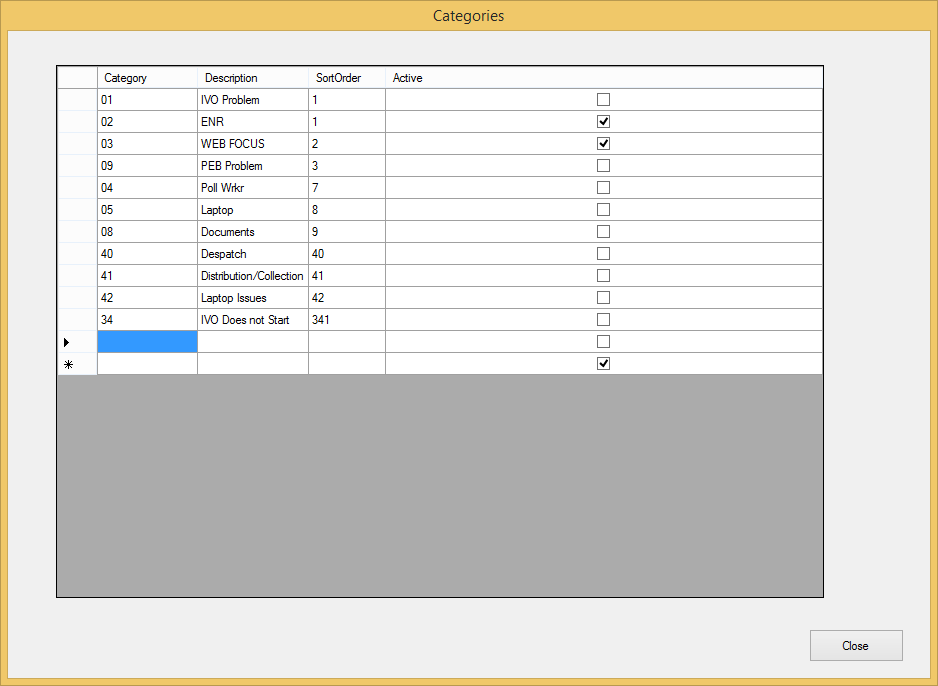
Last Update: September 12, 2014 |
Dialog Help
To access: ELECTIONS > Set Up CallTrack > Categories
Use this dialog to create and maintain category designations that can be applied to calls. Categories created here appear in the drop-down list for the Category field on the New Call dialog and on the Calls tab.
See How to Maintain Categories for more information.
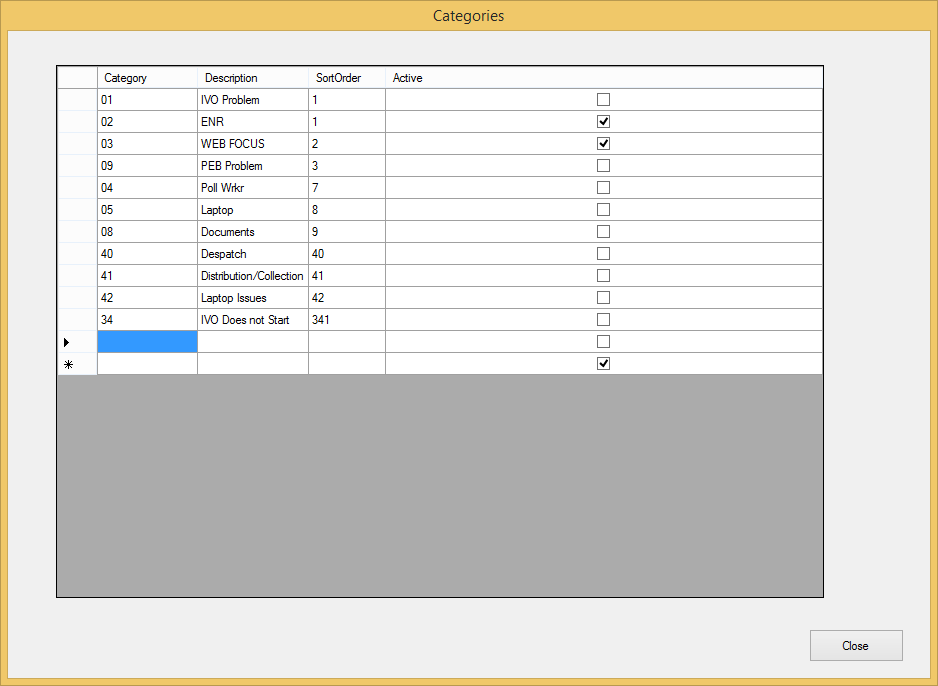
Fields and Controls on this Dialog
|
Row-selection indicator. |
|
End-of-list indicator. |
Category |
The category ID. This can be up to four characters long. If you use letters in the ID, note that the letters will remain in the case in which you typed them, and category IDs are case-sensitive. |
Description |
A string of up to 20 characters for the description of the category. This description will appear in drop-down lists along with the category ID, although only the first 17 characters are visible. |
Sort Order |
A 1-digit number indicating the order in which the item will be listed in the Category drop-down lists. Use 1 for the top of the list. |
Active |
Select the check box to display this category in drop-down lists. Clear the check box to omit it from the lists. |