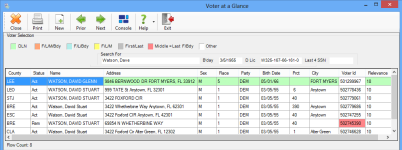Verify a Voter Record Doesn't Already Exist
When an application for voter registration comes in to your office,
the first thing you should do is an Application
Search in Voter Focus. An application search scans the
Application Search is different from searches initiated from the
-
Driver license
-
Last name, first name, and middle name
-
Birth date and last name
-
Birth date and first name
-
Birth date, last name, and first name
-
Birth date and first name or middle name that matches last name
-
Birth date and first name or last name matches middle name
-
First name and last four digits of the Social Security Number
-
Last name and last four digits of the Social Security Number
On the Find a Voter dialog, enter your search criteria and click Application Search. If the system finds a voter as an exact match, the application automatically displays for that voter.
If there are multiple possible matching records, they are listed on the Voter at a Glance dialog, ranked in order of relevancy—that is, with the records most likely to be the one you are looking for displayed at the top. Each record in the search results displays a ranking number in the Relevance column (which you might have to scroll to the right to see). The number is the sum of points assigned for the fields in the record matching the search criteria. As you can see from the list below, a matching driver license number gives a record the highest ranking, so driver license matches appear at the top of the list. Records with matching birth dates or Social Security Numbers also receive a high ranking. Application search results having the same relevancy score are sorted alphabetically by name. As with other tabular matter in Voter Focus, you can re-sort the results by clicking a column header.
|
Field in Record |
Relevancy
Points |
| First name |
1 |
| Middle name |
1 |
| Last name |
3 |
| Birth date |
7 |
| Maiden name (middle name matches last name) |
2 |
| Driver license number |
15 |
| Last 4 SSN match |
7 |
Search results are color-coded to indicate the type of match.
In the example here, the first record listed has a relevance ranking
of
- On the Voter Focus console, click VOTER
REGISTRATION. The Application Search option is located on the Find
a Voter dialog. The method of displaying the dialog depends on one of your county's settings in System Options. To open the Find a Voter dialog, do one of the following:
- Use Scan First or Use Batch Selection option is selected in System Options—Click Application Forms, and then click the Find a Voter button.
- Use Scan First and Use Batch Selection options are not selected in System Options—Simply click Application Forms.
- From the paper application, enter as much information as you can (in the fields Last Name, First Name, Middle Name, Date of Birth, and Driver license), to find as many records as possible who might match the applicant. At a minimum, you must enter a name and at least one other field to conduct the search.
- Click Application Search.
The Find a Voter dialog has three tabs, but for creating a new registration, you always use the Search By Name tab.
If no match is found
If matches are found
-
On the Voter at a Glance dialog, check the list carefully to determine if the individual you are looking for is listed. This is an important step, because you want to be sure that you don’t create a duplicate registration for a voter.
If you are certain that the applicant does not appear in the list, click the New icon and create an application for the new voter.
If you find the voter in the list, highlight their name and then check their voter registration status in the Reason (Status) field at the bottom of the dialog. The voter's status will determine how you should handle the application. Typically you would click Application is for this Voter to open the voter's application and make the changes from the paper or scanned application.