FVRS Decease Match Item
To access: VOTER REGISTRATION > Eligibility Match Queue > {decease record} > {decease record}
or
VOTER REGISTRATION > Voter Maintenance {voter} Eligibility Mainttab> {decease record}
This dialog lets you compare FVRS decease data with a local voter record to determine if there is a match. If there is a match, you should process the voter as Deceased. Otherwise you can advise the State that the two records are for two different people.
The dialog displays the voter information on the county database (Our Data) side-by-side with the death-certificate data from the State (FVRS Data). The matching data is highlighted in green, so that you can easily compare the two and determine if the deceased individual reported by FVRS is indeed your voter.
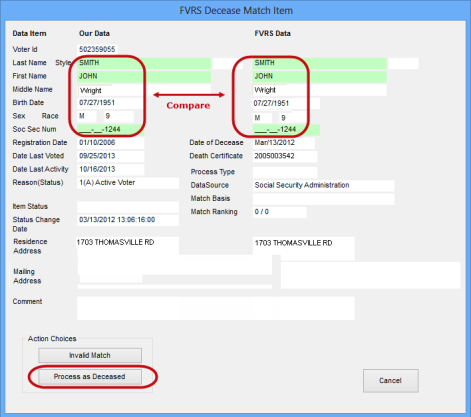
If the information does not match,clickInvalid Match. You will be returned to the voter's Eligibility Maint tab where the Current Status of the match record is changed from PEN (pending) to FHT (false match) and the Status Date is set to today's date.
If the information matches, click Process as Deceased. You will be returned to the voter's Eligibility Maint tab where the Current Status of the match record is changed from PEN (pending) to REM (removed) and the Status Date is set to today's date. The voter's registration status (displayed on the Maint tab) will be changed to D(P), which is Ineligible with a reason code of Deceased. An electronic notification is sent to FVRS.
In the screenshot below, there is a match on the names but the birthdates are different. So, in this case, you would click Invalid Match.
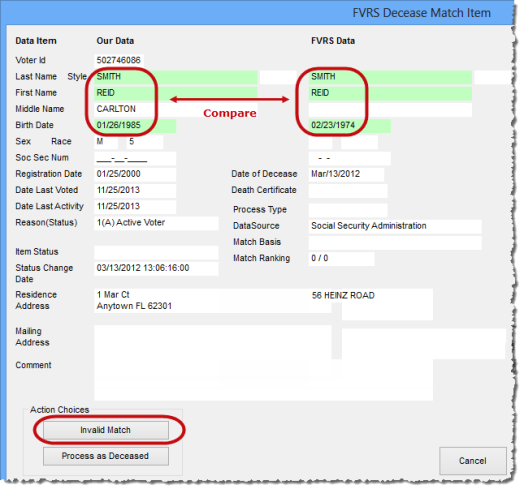
Processing a match record updates the State's record and removes the match record from the Eligibility Match Queue.