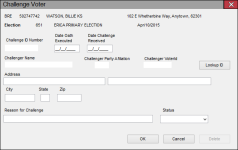Challenge Voter
To access: VOTER REGISTRATION > Voter Maintenance {voter} > Elections tab > {election} > Challenge
or
VOTER REGISTRATION > Voter Maintenance {voter} > Elections tab > {election} > History Details > View Challenge
A challenge to a voter's eligibility in an election is entered and maintained using this dialog. You will see the note (Challenged Voter) for the election on the voter's Elections tab.
Fields and Controls on this Dialog
|
Date Oath Executed |
Enter the date written on the Oath of Person Entering Challenge. |
|
Date Challenge Received |
The date when the challenge was received in the elections office. |
|
Lookup ID |
Click to conduct a search for the challenger in the local database. (State law requires that the voter be a registered voter in your county.) When you select the challenger's record, their name, party, voter ID, and residence address are automatically filled into the fields on the Challenge Voter dialog. |
|
Reason for Challenge |
Enter the reason the challenger gave for the challenge. |
|
Status |
Select the current state of the challenge from the drop-down list:
|
|
OK |
Click to save the challenge record. |
|
Delete |
Click to remove the challenge from the voter's record. |