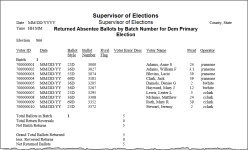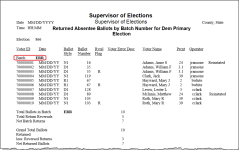Returned Absentee Ballots by Batch Number
To run: REPORTING > Reports > Vote-By-Mail Reports > Vote-By-Mail Ballot Reports > Returned Absentee Ballots by Batch Number
This report lists ballots returned by return batch ID, including a section for the Err batch (ballots referred due to voter errors, such as no signature). This report helps you track a specific mail ballot to a return batch or determine the batch in which a voter's ballot was returned.
When you run the report, you have the option of selecting one or more batches to report on.
The report can be exported to a spreadsheet or other file by clicking
the export icon (![]() )
on the Crystal Reports toolbar. Or you can run the Export
of Returned Absentee Ballots by Batch Number, which gives you the
same information in a text file, plus two additional fields: Reinstated
Flag and Absentee Comments.
)
on the Crystal Reports toolbar. Or you can run the Export
of Returned Absentee Ballots by Batch Number, which gives you the
same information in a text file, plus two additional fields: Reinstated
Flag and Absentee Comments.
The Err batch looks like this: