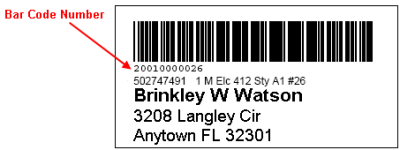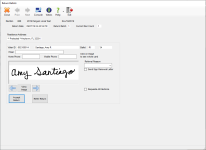Return Ballots
To access: Vote By Mail > Return Ballots
This dialog lets you record the return of mail ballots, including those that were returned as undeliverable by the postal service. Ballots can be accepted for tabulation or they can be referred to the Canvassing Board for a specified return reason.
When you first access this dialog it displays the following fields and controls:
Fields and Controls on this Dialog
| Find | Click to open the Find a Voter dialog, where you can search for the voter's record. |
| Bar Code Number | Enter the number of the ballot on the return envelope and click OK to open the voter's record. The bar code number is located just below the bar code.
|
| Reprint Referral Sheet | Appears if the voter's ballot was previously referred to the Canvassing Board and your county uses the option VOTER FOCUS ADMIN > System Options > Vote By Mail > Print Canvassing Referral Sheets for All Reasons. See How to Reprint a Canvassing Referral Sheet for more information on the reprint feature. |
In addition to searching by ballot number or voter name, you can swipe the bar code on the return envelope to open the voter's record.
When the record is found, the voter ID, name, the voter's residence address, ballot information and additional controls appear on the dialog.
Fields and Controls on this Dialog
| Enter voter's email address in this field. | |
| Home Phone |
Enter voter's home phone number in this field. |
| Mobile Phone | Enter voter's mobile phone number in this field. |
  (Prior signature/Next signature) (Prior signature/Next signature) |
If there are multiple signatures on file fro the voter, click either of these buttons to view other signature images. |
| View Image | Click to display a larger view of the signature clip in the voter's record. |
| Referral Reason | For a ballot that cannot be accepted, select a reason from the drop-down list. The referral reasons are maintained in VOTER FOCUS ADMIN > System Codes > Vote-By-Mail Referral Reasons. Note: If Signature Different From File is selected as the Referral Reason, the system will generate the Absentee Ballot Rejection Letter as well as the Absentee Signature Request notice. |
| Send Sign Renewal Letter | Select this option to schedule this voter to receive a Signature Update Request notice. You can select this option whether the ballot is accepted or rejected. (Note that this notice is automatically scheduled when the referral reason is Signature Different from File. |
| Overseas Ballot Return Method | This field appears only for overseas voter |
| Accept Return | Click to accept the voter's ballot for tabulation. |
| Refer Return | Click to refer the ballot to the Canvassing Board. You must have selected a value in the Referral Reason field in order to refer a return. |
| Photo ID/Exemption |
This button appears only when the voter must show a photo ID to vote. For these MARG voters, the options in the Referral Reason list are limited to MARG Voter - No Id, Returned Undeliverable, and Temporarily Away/Forwarding Address. If the voter provided an ID in the Vote-By-Mail envelope, click Photo ID/Exemption and select the type of ID from this list on the Select Exemption or Photo Id Provided dialog. Then click OK and either accept or refer the return as you normally would. If the voter did not provide an ID, select one of the three referral reasons from the Referral Reason list and click Refer Return. |
| All Elections | When enabled, the voter has opted in to receive Vote-By-Mail ballots for all elections. If the user disables this option during the review process, the user must manually review the audit following processing to ensure that the desired result (all elections or not) is achieved. |