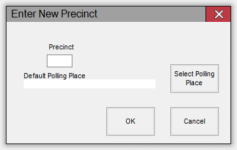Last Updated: 12/12/2023
Create a Precinct
Note: If you are unfamiliar with the way your county numbers precincts, refer to About Precinct IDs before you create a precinct.
- Go to STREETS & PRECINCTS > Precinct Maintenance.
- On the Select Precinct dialog, click Cancel.
- On the Precinct Maintenance dialog, click New. The Enter New Precinct dialog displays.
- Enter the number for the new precinct.
- Click Select Polling Place and select the polling location for the precinct.
- Click OK. The new precinct displays in the Precinct Maintenance dialog.