Create and Assign Polling Place Region Codes
The polling place region feature lets you group polling places by geographical proximity for the purpose of assigning poll workers to training classes. Searching for workers by polling place region can be useful if you are offering the same class at various locations around the county and you want to limit the invitees to workers whose polling place is in the same region as the class.
Go to the Place Maintenance dialog and select a region code from the drop-down list on the Information tab:
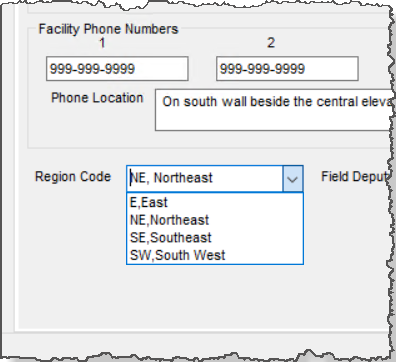
Polling place region codes are created and maintained on the Polling Place Region Code Maintenance dialog, which is accessed from the Polling Place Region Codes selection on the Place Maintenance Utilities list.
-
On the Polling Place Region Code Maintenance dialog, click New.
-
In the Region Code field, enter a code of 1 or 2 characters.
-
In the Region Code Description field, enter a short description of the region code.
-
Click Save.
-
In the list of codes on the Polling Place Region Code Maintenance dialog, highlight the code with the description you want to change.
-
In the Region Code Description field, enter your changes.
-
Click Close.
- In the list of codes on the Polling Place Region Code Maintenance dialog, highlight the code you want to delete.
- Click Delete. You are prompted to confirm the deletion.
- Click Yes.
-
Delete the code you want to change.
-
Create a new region code with the applicable code and description.