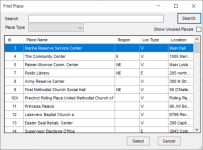Find Place
To access: ELECTIONS > Place Maintenance
This dialog lets you select the place you want to review or edit. The type of place you see here depends on the user permissions granted for your user type.
|
User Permission Granted |
What You'll See |
|
Places:PollingPlaces |
List of polling places |
|
Places:EarlyVotingSites |
List of early voting locations |
|
Places:ElectionCenters |
List of election centers |
If you have more than one of these permissions, you can change the list to another place type by making a selection in the Place Type field.
In the list of places, you can include unused places by selecting Show Unused Places. This will add the Used column to the list, indicating whether a place is used or not used.
Click a column heading to sort the list alphanumerically by that column. When you are looking at a list of polling places, the dialog shows the polling place region for each polling place.
To open settings for a place in the Place Maintenance dialog, highlight the one you want and click Select or just double-click the place name in the grid.
To search for a place, enter the place ID or place name (or a partial name with the wildcard character (%)) in the Search field and click the Search button. The list is updated with the places matching your search criteria. Double-click a place name to open it.
Fields and Controls on this Dialog
|
Search (box) |
If you don't find a place in the list, you can use this field to search for it. Enter the place ID or the first few letters of the place name or use the wildcard character (%) with a partial name. (For example, %Baptist% will list all places with Baptist anywhere in the place name.) Then click Search to list the places matching your search criteria. Clicking the Search button when the Search field is empty redisplays the full list of places. |
|
Shown Unused Places |
A place can be flagged as unused on the Place Maintenance dialog (via the Unused Place check box). Such places do not appear in the list unless you select the Show Unused Places check box. |
|
Search (button) |
Click to find places matching the search string you entered in the Search field. Click to add or remove unused places to/from the list using Show Unused Places. |
|
Select |
Opens the Place Maintenance dialog for the selected place in the list. |