Last Updated: 12/12/2023
Print Mailing Address Labels for Workers
Note: To create
labels for a recipient list created by a custom search, such as workers
assigned to a specific election, rather than using the Election Worker
Address Labels utility, you must create a mail merge document
for the address labels and use the Export/Merge
button on the Worker Flexible
Search dialog > Search Results
tab to create the mail merge data file.
Mailing address labels for election workers are created on 8.5 x 11 in. pages in 2-up format so you can print them to a laser printer loaded with Avery 5161 label sheets. Using the Election Worker Address Labels utility, you can print labels for all workers or you can limit the print to workers in selected positions.
For setup instructions, see Election Worker Active and Birthday Address Labels.
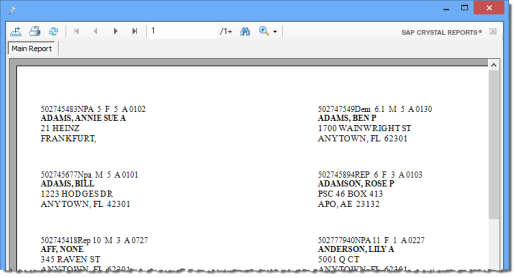
- Go to ELECTION WORKERS > EW Utilities > Election Worker Bulk Runs > Election Worker Address Labels.
- On the Selection
on Normal Position dialog, do one of the following:
- Select all worker positions—Leave the Positions Selected pane blank.
- Select specific positions—Highlight a position in the
Positions Not Selected pane
and click
 to move it to
the Positions Selected pane.
to move it to
the Positions Selected pane.
- Click OK.
- You are asked if you want to create labels for workers whose status is Unavailable Election Worker and are therefore unavailable to work until a future date. Click Yes to include these workers in the label run; click No to exclude them.
- The mailing labels will be displayed onscreen. Click the printer icon (
 ) to
select the print destination and print the labels.
) to
select the print destination and print the labels.


