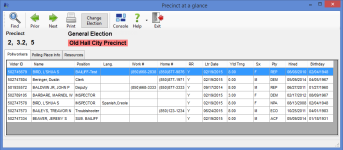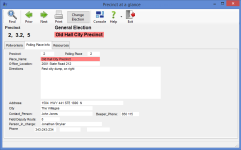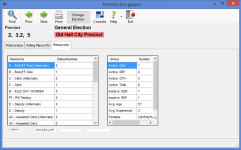Precinct at a Glance
To access: ELECTION WORKERS > Make Work Assignments > Precinct at a Glance
or
ELECTION WORKERS > Location at a Glance
This dialog shows information on worker assignments for the currently selected work type, election, and precinct/early voting site/election center. To change to a different election, click Change Election. To see a different precinct/early voting site/election center, click the Previous or Next button to move through the locations. (In Precinct Poll work mode, only the precincts voting in the selected election will be viewable).
If the precinct is voting at a temporary polling place for the selected election, the polling place name is highlighted in red, as in the example above.
To open the record of a worker in the list, double-click the row for that worker.
The Pollworkers/Workers tab (shown above) lists the workers assigned to work in the election and provides some general information on each worker. Note that the phone numbers are taken from the worker's election-work record, not from their voter registration record. The column labeled RR indicates whether the worker responded to the last worker letter sent to them; the date of the letter is shown in the Ltr Date column.
The Polling Place Info/Location Info tab displays contact and directions information for precincts/early voting sites/election centers.
The Resources tab shows how many workers are assigned to each position at the precinct/early voting site/election center and provides some statistical information for the election.