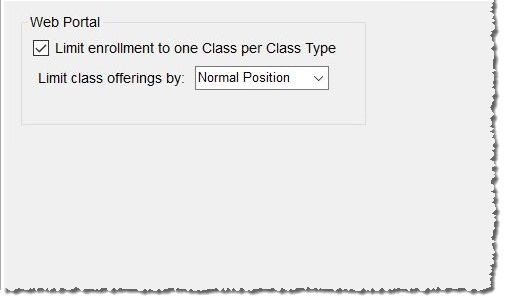EW Options
To access: ELECTION WORKERS > EW Options
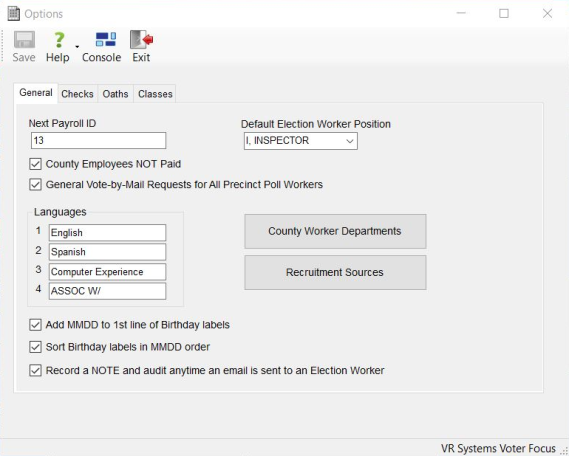
This dialog lets you set the options for election worker programs.
General Tab
|
Next Payroll ID |
Specifies the next available payroll ID, which will be used for the next person made a worker in the Voter Focus system. |
|
County Employees NOT Paid |
Select this option if your county does not pay county employees for extra election work and training classes. If this option is not selected, and the worker is assigned to a training class or work assignment, the pay item associated with the class or work will be included in the payroll for the election. |
|
Generate Vote-By-Mail Requests for ALL Precinct Election Workers |
An election worker utility creates Vote-By-Mail requests for workers in an election. (Requests are not generated for early voting and election center workers.) The Generate Vote-By-Mail Requests for ALL Precinct Election Workers option controls how this utility generates requests:
|
|
Default Election Worker Position |
This option controls the position that is initially displayed in the Normal Position field when you activate a voter as a worker by changing their worker status code to Y, Active Election Worker, and then select their normal precinct. |
|
Languages |
Specifies the languages displayed on the General tab of the Worker Maintenance dialog. You can enter up to four languages to appear as defaults. See Specify the Languages Displayed on the Maintenance Dialog for more information. |
| County Worker Departments |
The
table of county departments |
| Recruitment Sources | Indicate the recruitment sources for the worker. |
|
Add MMDD to 1st line of Birthday labels |
For counties who send birthday greetings to workers, this option lets you add the birth month and date to the first line of the birthday label. |
|
Sort Birthday labels in MMDD order |
For counties who send birthday greetings to workers, setting this option will sort the birthday labels in month/date order. |
|
Record a NOTE and audit anytime an email is sent to an Election Worker |
When this option is selected, a note is automatically recorded on the Notes tab and Audit tab in the worker maintenance record when an email is sent to the worker from their record using the Send Email feature. |
Checks Tab
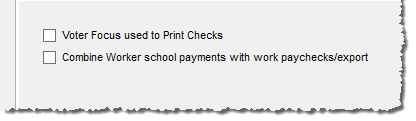
|
Voter Focus used to Print Checks |
Controls whether the check printing is available from Voter Focus. If you export your payroll data to an outside entity, such as the county finance department, you should clear this check box. |
|
Combine Worker school payments with work paychecks/export |
Select this option merges any outstanding class pay into the payroll run for the next election. If this option is not selected, you will need run the class payroll as a separate run from the election work payroll. For more information, see Combine Training Class Pay with Work Pay. |
Oaths Tab
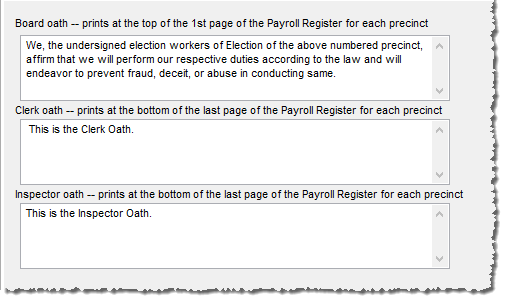
Classes Tab