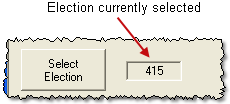EViD QLogs
To access: EViD > Process QLogs
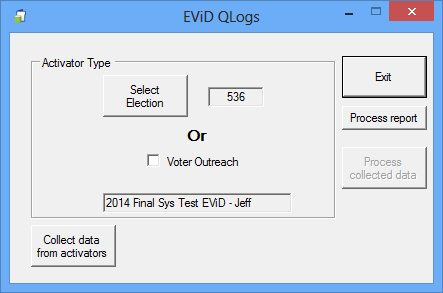
Use this dialog to perform post-processing of data from EViD stations. See How to Process QLogs for more information.
Fields and Controls on this Dialog
|
Select Election |
The currently selected election is shown to the right of this button. If this isn't the election you want to process QLogs for, click Select Election to display a list of your county's elections and choose the correct one.
|
|
Process report |
Provides a report on the Qlogs processed for the location. You only need to review this report once per location as it will contain the information for all EViDs processed from that location. This report can be exported to an Excel spreadsheet. |
|
Collect data from activators |
Click to begin collection of QLog data from a jump drive. |
|
Process collected data |
Once you have collected the data from all jump drives, click this button to add the missing transactions to the database. |
|
Exit |
Click to dismiss the dialog. |