Process Decease Matches
The FVRS system collects information on deceased voters from the State Department of Health or the Federal Social Security Administration and compares this information to voter registration data. In the event of a data match, FVRS compiles a list of decease records that the county can access through Voter Focus via the Eligibility Match Queue. It is the county's responsibility to periodically review each of these decease matches and determine if they affect the registration status of any local voters. The county has seven days upon receipt of a decease match from FVRS to remove a deceased voter from the registration rolls.
You can run a printable or exportable list of your FVRS matches by running the Eligibility Match Report.
- Go to VOTER REGISTRATION > EligibilityMatch Queue. The Eligibility Match Queue appears, listing the FVRS match records, color-coded by voter registration status. There are likely to be match records of several different types, including decease matches initiated by FVRS, which are denoted as type Decease. To eliminate all other match types, click Show None and then select the Decease check box in the left-hand pane.
The Eligibility Match Queue displays these additional columns of data pertaining to FVRS matches:
Type—Indicates the type of match. For FVRS decease matches, the type is Decease.
Match Status—The status of the match in the FVRS system. For FVRS decease matches, the status will always bePEN,Pending Action, meaning that the record is awaiting processing by the county.
Match Date—The date when the match record was created in the FVRS system.
- Double-click a name in the list to open the voter's local record with the Eligibility Maint tab displayed.
Voters who have an FVRS decease match will show Decease in the Rec Type column.
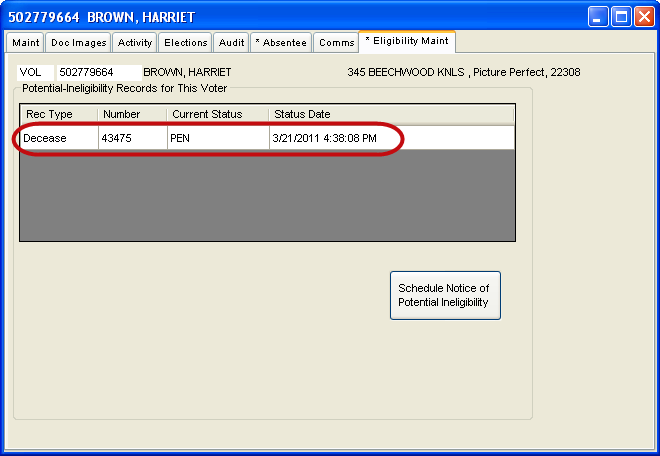
- Click the decease record to open the FVRS Decease Match Item dialog, which displays the voter information on the county database (Our Data) side-by-side with the death-certificate data from the State or Social Security Administration (Bureau Vital Statistics Data). The matching data is highlighted in green, so that you can easily compare the two and determine if the deceased individual reported by the State/SSA is indeed your voter.
If the information matches, click Process as Deceased. You will be returned to the voter's Eligibility Maint tab where the Current Status of the match record is changed from PEN (pending) to REM (removed) and the Status Date is set to today's date. The voter's registration status (displayed on the Maint tab) will be changed to D(P), which is Ineligible with a reason code of Deceased.
If the information does not match, click These are different People. You will be returned to the voter's Eligibility Maint tab where the Current Status of the match record is changed from PEN (pending) to FHT (false match) and the Status Date is set to today's date.
- You will be returned to the voter's Eligibility
Maint tab. To go to the next voter in the Eligibility Match
Queue, click the Next icon:

Processing a match record updates the State's record and removes the match record from the Eligibility Match Queue.
Any outstanding Vote-By-Mail requests for the voter will not be cancelled by decease-match processing. However this is not a concern, because no ballots will be sent out since the voter's status is now Ineligible.