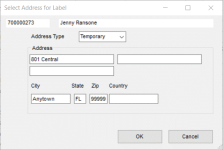Select Address for Label
To access: VOTER REGISTRATION > Voter Maintenance > {voter} >Printing > Address Label
From this dialog, you can print a single address label for the voter. The label contains the voter ID, the voter's name in first-middle-last format, and a configurable address. The option you select in the Address field governs which address is printed:
Residence—The voter's residential address.
Mailing—The voter's mailing address, if they have one. If you select this option and no address appears in the Address fields, select another option.
Temporary—The address fields are pre-filled with the residential address, but with this option, the fields are editable, so you can type in a different address, if appropriate. This temporary address is used for printing this label only and is not saved in the voter's record.
Click OK to print the label.