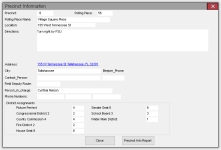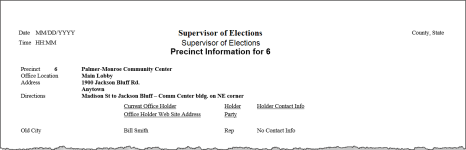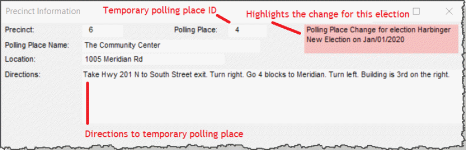Precinct Information
To access: VOTER REGISTRATION > Voter Maintenance > {voter} > double-click precinct number in Districts box on Maint tab
or
VOTER REGISTRATION > Voter Maintenance > {voter} > Elections > {election} > Voting Location
This dialog shows precinct and polling place information for the voter, including directions to the polling place. It also shows the district assignments for the voter's precinct.
If the text explaining the directions to the polling place exceeds the space provided, click inside the Directions box to display the entire text.
To display the physical location of the polling place in Google™ Maps, click the address shown in the Address field.
Clicking Precinct Info Report displays a printable report showing directions to the normal polling place and the current office holders of the district and city offices in that precinct.
Temporary Polling Places (Election Overrides)
If the voter is subject to a temporary change of Polling Place, information for the temporary polling place is shown instead of the normal polling place information. A pink box in the top-right corner of the dialog highlights the change and the date it occurred.
-
When you access the Precinct Information dialog from the voter's Maint tab and a temporary polling place is shown, the temporary polling place information applies to the next election in which the voter is eligible to vote.
-
When you access the dialog from the Voting Location button on the voter's Elections tab, the polling place information shown applies to the selected election.