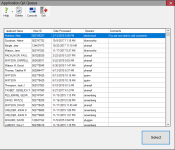Application QA Queue
To access: VOTER REGISTRATION > Quality Assurance Queue
This dialog is accessible only when the option VOTER FOCUS ADMIN > System Options > Use Application QA is selected.
It displays all applications processed by your county, including:
-
New applications entered by county staff.
-
Updates by county staff to the applications of existing local voters.
-
Applications submitted on your website using the online voter registration application web service provided by VR Systems.
-
Out-of-county applications suspended by your county to another county.
To QA an application, the user retrieves the previously entered application from the queue and compares it to the voter's application—either the paper form or—if your county uses the Scan First feature—a digital image indexed to the voter's record, which is automatically displayed when you select an application from the queue. You can then do a search for the voter who matches the submitted application.
For more information, see About Quality Assurance Verification of Voter Applications.