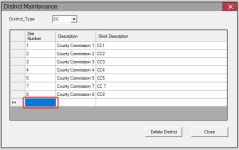Set Up Districts
This topic explains how the various voting districts within your county are represented in the Voter Focus database.
For instructions on making district assignments, see Assign Districts to a Precinct or Precinct Split.
First let's look at the types of elective office—US congress, Florida representative, county commission, etc.—and how they are defined in Voter Focus. The basic unit for these subdivisions is called the district type. In Voter Focus, each district type is represented by a 2
All Florida counties use the same codes for these five district types:
|
District Type |
Code |
|
US Congress |
CNG |
|
Florida Senate |
SEN |
|
Florida House of Representatives |
HSE |
|
County Commission |
CC |
|
School Board |
SB |
You'll see these district types on Voter Maintenance records and in reports.
In addition to the
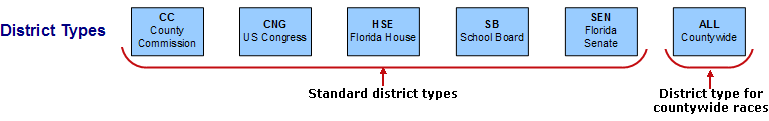
- Go to VOTER FOCUS ADMIN > System Codes.
- Double-click the row for District Types.
- Create a new district type code and give it a description.
- If a district type does not have party races, select Nonpartisan District.
- Select Covers Whole County if all voters in the county must be assigned to a district of this district type.
- Click Save, and then close the District Types and System Codes dialogs.
A district is a geographical area within the state or a county in which all voters elect the office holder for the same seat (or seats) within a district type.
Each district type has one or more seats or districts defined in Voter Focus: one district for each seat within a district type. For example, a county with four county commission seats should define a district for each one, within the district type
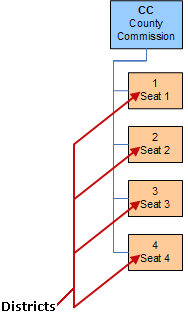
A complete roster of districts for the six standard district types might look something like this:
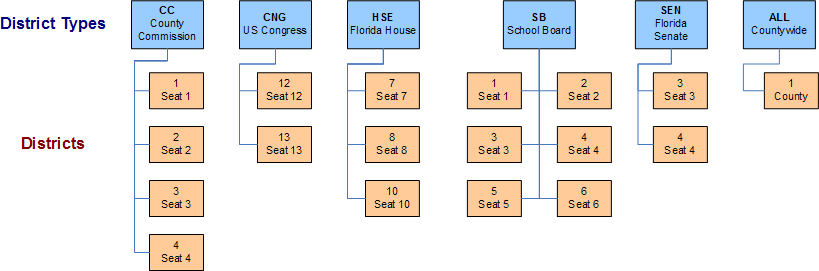
- Go to STREETS & PRECINCTS > Redistricting.
- Click DB Maintenance in the left pane.
- Click the Districts button.
- On the District Maintenance dialog, select a district type.
- Click in the first blank cell in the Dist Number column.
- Enter a number for the district. Unless your county prefers to use a certain numbering convention, it doesn't matter what number you use, provided it is unique for the district type.
- Enter a full and shortened description.
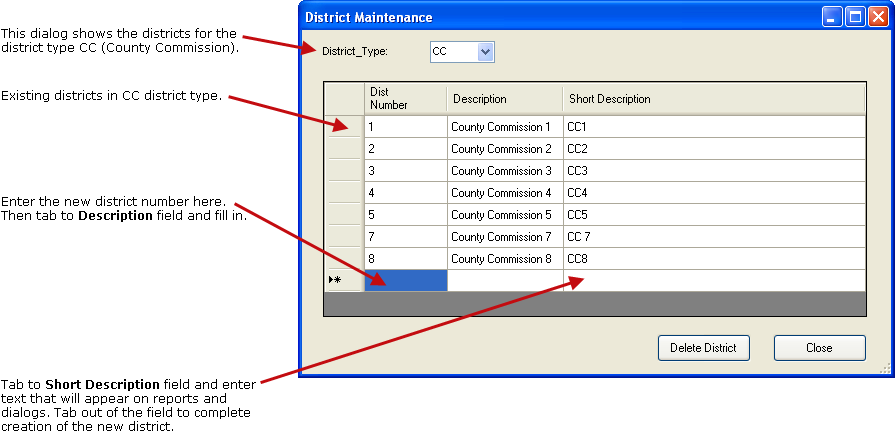
Once the districts are set up for each district type, you can then open a precinct maintenance record and assign districts to the precinct or precinct split. See Assign Districts to a Precinct or Precinct Split for instructions.
To define your cities and their city wards, you system has two district types—one for cities and another for city wards. Typically the system code for the city district type is CTY; for city wards it is WRD. But these codes are not required; your county can use other codes, if you prefer. See How to Set Up City and City-Ward Districts for more information.