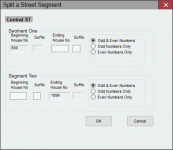Split a Street Segment
To access: STREETS & PRECINCTS > Street Maintenance > {street segment} > Split Segment
Use this dialog to define the beginning and ending house numbers for the two street segments being created by the split. See Split a Street Segment for more information.
Fields and Controls on this Dialog
|
Segment One |
Ending House No—Enter the last house number in the first street segment to be created by the split. Suffix—If the last house number in the segment is an apartment building or complex, enter the last apartment number. |
|
Segment Two |
Beginning House No—Enter the first house number in the second street segment to be created by the split. Suffix—If the first house number in the segment is an apartment building or complex, enter the first apartment number. |
|
Numbering scheme |
Odd & Even Numbers—Select if both odd and even house numbers can be assigned to the street segment. Odd Numbers Only—Select if only odd house numbers can be assigned to the street segment. Even Numbers Only—Select if only even house numbers can be assigned to the street segment. |
|
OK |
Create the two new street segments from the original one and reassign the affected voters to their new street segments. |